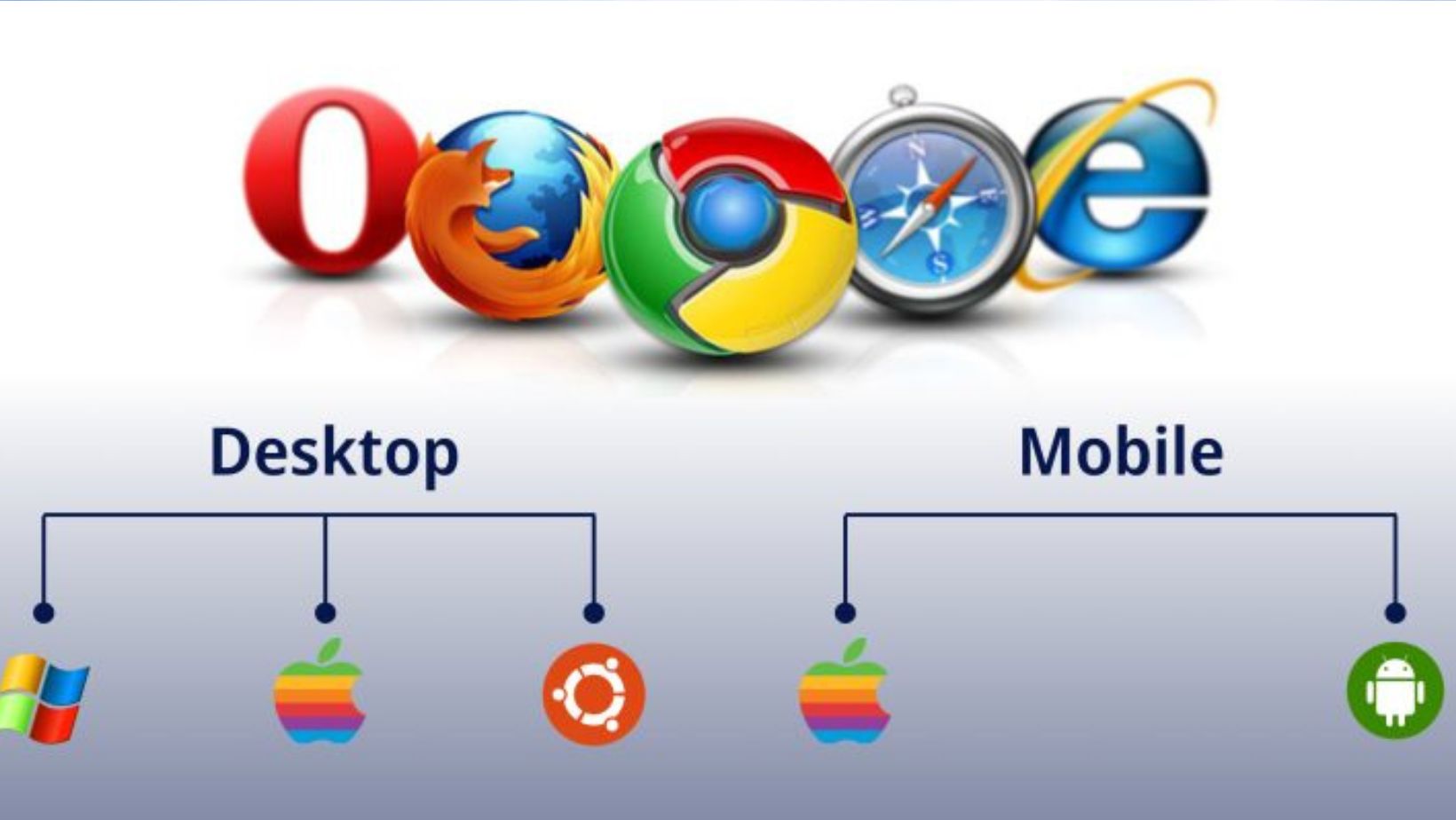Cloud-based Cross-browser testing is one of the most important practices in today’s web development and QC. It’s testing your website or web app on different browsers and their versions via the Cloud. This method ensures that your site runs smoothly and looks the same across all the browsers that users use to access your site.
With the ever-increasing number of browsers and their constant updates, it can be difficult and expensive to manage many physical devices or browser installations manually. That’s where Cloud-Based Cross-browser testing comes in. Not only does it make it easier for you to access a wide variety of browsers, but it also makes it more flexible, cost-effective, and collaborative for your development team and QA team.
The automation tools integrated with the cloud platforms simplify the testing process by allowing you to run parallel testing across multiple browser configurations. In today’s era of constant integration and delivery of products and services, Cloud Cross-browser testing plays an important role in the early detection of issues and ensuring the best user experiences across various browsing environments.
In today’s ever-evolving web development landscape, cross-browser testing is essential to ensure your website or application looks and functions the same across all web browsers and their respective versions.
Cloud cross-browser testing eliminates the need to manage multiple devices and browsers manually. Instead, you can use the power of cloud-based testing platforms and services, such as those offered by Google Cloud Platforms.
In today’s blog, we’ll look at the basics of cross-browser testing in the Cloud.
The Benefits of Cloud-Based Cross-Browser Testing
Here are some compelling advantages of using Cloud-Based Cross-Browser Testing:
Accessibility
Cloud-based platforms provide users convenient access to a broad selection of browsers and versions, allowing them to test their websites on browsers they may not have access to locally, such as those with older versions and configurations.
The web browser landscape is expansive and ever-changing, with popular browsers such as Chrome, Firefox, Safari, Edge, and Internet Explorer, all of which have multiple versions. By accessing the cloud-based platform, users can test their websites on all of these browsers without installing or maintaining them locally.
It is important to note that many users still use older versions of browsers, particularly in corporate or government settings where updating is slow, as testing on older versions is essential to ensure that the website remains functional and attractive to a wider audience. Additionally, cloud platforms enable users to test on different operating systems, such as Windows, macOS, and Linux, which can help to identify any platform-specific issues.
Scalability
Organizations benefit from the scalability inherent in cloud-based Cross-browser testing, which enables them to adjust their testing strategies to meet evolving requirements and accommodate a wide range of test scenarios.
Cloud-based Cross-Browser Testing platforms provide a cost-effective resource allocation model, allowing for the flexible adjustment of the number of Virtual Testing Environments (VNEs) or Browser Configurations (BCPs) used based on testing requirements. For instance, a large volume of tests may be required during high development or testing activity, such as before the launch of a major website or a major software update.
With scalability, organizations can scale up their testing efforts quickly to guarantee comprehensive coverage without overwhelming their local infrastructure. On the other hand, once the peak testing period has passed, organizations can scale down their resources to reduce unnecessary expenses.
Cost Efficiency
Instead of buying and maintaining dozens of physical devices and browsers, cloud-based testing will save you money on infrastructure and allow you to allocate your resources more effectively.
With traditional testing setups, you need to buy and maintain physical devices such as computers, smartphones, or tablets. You also have to install and maintain different browser versions on each device. All of this adds up to expensive upfront hardware and ongoing repairs, upgrades, or replacements.
With cloud testing, you don’t have to buy and maintain any physical devices. You don’t need to invest in a bunch of devices and worry about maintaining them. Instead, you can rely on virtual environments that are hosted by the cloud platform and maintained by your service provider.
The cloud-based testing platforms do the maintenance for you. They update and manage your virtual environments regularly, so you can always access the latest browsers and configurations. That means less administrative work for your team and more time for more important tasks.
Collaboration
Collaboration is the foundation of any successful web development or cross-browser testing. Cloud-based testing platforms provide a smooth environment for teams based in different locations to collaborate efficiently.
Cloud-based testing eliminates the need for team members to physically be in the same place as the testing infrastructure. They just need an internet connection and the appropriate access credentials to access the testing environment. This accessibility means that team members can participate in testing activities no matter where they are in the world.
Cloud platforms offer shared testing environments that team members can access remotely. These environments replicate different browser configurations or operating systems to ensure consistency in testing conditions throughout the team.
Steps to Get Started
Choose the Right Cloud Testing Platform
Selecting the right cloud testing platform is a critical decision that can significantly impact the efficiency and effectiveness of your cross-browser testing process. Let’s dive deeper into the considerations for one popular choice:
CrossBrowserTesting: CrossBrowserTesting offers a comprehensive suite of browser and device testing services, covering a wide range of browsers and operating systems, as well as real-world device testing for mobile apps, providing comprehensive testing across a variety of environments.
The platform is optimized for robust and consistent performance, with a focus on rigorous test execution. This robustness is essential for teams striving to effectively detect and resolve cross-browser compatibility problems.
CrossBrowserTesting enables users to perform tests simultaneously on several browsers and supports parallel testing. Teams managing large test suites and trying to maximize testing resources will find this scaling capability useful.
It is possible to seamlessly integrate CrossBrowserTesting with common test automation frameworks and CI/CD technologies. As a result, teams using various development stacks can more easily complete the integration process.
Define Your Test Matrix
As it enables you to methodically design and carry out tests across several browsers, browser versions, and operating systems, fine-tuning your test matrix is an essential stage in the cross-browser testing process. Comprehensive coverage is ensured by a well-defined test matrix, which enables you to spot and fix any compatibility problems.
Essential components and factors to take into account while developing a successful test matrix:
Identify Target Browsers and Versions: Begin by identifying the browsers that are most relevant to your user base. Consider popular options such as Chrome, Firefox, Safari, Edge, and Internet Explorer.
Specify the browser versions you want to include in your testing matrix. This is especially significant because various versions may have different rendering engines and compatibility.
Consider Browser Market Share: To prioritize testing efforts, consider each browser’s market share. To ensure an ideal user experience for the majority of users, concentrate on browsers that are widely used by your target demographic.
Include Mobile Browsers and Devices: Include mobile browsers in your test matrix if your web application is available via mobile devices. To cover a wide range of user scenarios, consider testing on both Android and iOS devices.
Include real-world device testing to emulate the actual user experience on multiple mobile devices and assure compatibility across a wide range of screen sizes and resolutions.
Consider operating systems: Determine the operating systems that your target browsers use. Browsers like Chrome and Firefox, for example, are compatible with a variety of operating systems, including Windows, macOS, and Linux.
To address potential platform-specific concerns, ensure that your test matrix covers the appropriate combinations of browsers and operating systems.
Integrate with Continuous Integration (CI) Tools
Your CI/CD pipeline can easily incorporate cross-browser testing. Regression problems are reduced because every code update is subjected to extensive cross-browser testing automatically.
Integrating cross-browser testing with Continuous Integration (CI) tools is a key practice to ensure that your tests are automatically executed with each code change. This integration enhances the efficiency of your development process by identifying and addressing cross-browser issues early in the development lifecycle.
Let’s look at how to combine cross-browser testing with continuous integration (CI) tools seamlessly:
Select a CI Tool: Choose a CI tool that aligns with your development workflow. Popular choices include Jenkins, Travis CI, CircleCI, GitLab CI/CD, and others. Ensure that your selected CI tool supports the integration of external testing services.
Set Up Your CI Environment: Install and configure your preferred CI tool in the development environment. You may need to create a configuration file (such as Jenkinsfile or Travis.yml) that defines the build and test phases.
Integrate Testing Scripts: Modify cross-browser test scripts to work in CI environments. This can include specifying the tested browsers and configurations, specifying dependencies, and specifying test execution steps.
Utilize Test Automation Frameworks: Make sure the required drivers and dependencies are installed in your continuous integration environment before using test automation frameworks like Playwright, Cypress, or Selenium. Set up your continuous integration script to start the automated tests during the build phase.
Leverage CI Hooks: Most continuous integration (CI) technologies offer hooks or triggers that let you carry out particular tasks at various development stages. Before deploying and after the application code has been created, use these hooks to start cross-browser testing.
Write Automated Tests
To guarantee the dependability and effectiveness of cross-browser testing, automated testing is essential. Development and quality assurance teams can generate scalable and reusable test scripts that replicate user interactions across several browsers by utilizing test automation frameworks such as Playwright or Selenium.
Here’s a thorough breakdown of how to use these frameworks to create automated tests for cross-browser testing:
Select an Automation Framework: Select an automation framework based on whatever programming language best suits your needs and the specifications of your project. Playwright and Selenium are well-liked options for cross-browser testing because of their community support and adaptability.
Set Up the Testing Environment: Install the drivers and dependencies required by the automation framework you have selected. For instance, for Selenium to communicate with browsers, browser-specific drivers (like ChromeDriver and GeckoDriver) are needed. For every supported browser, Playwright offers browser binaries.
Write Test Scripts: Utilizing the syntax and standards of your selected framework, begin developing test scripts. Test scripts specify the sequence of operations that the automated test will carry out on your web application, including page navigation, element interaction, and expected result verification.
Conclusion
To sum up, the incorporation of cloud-based cross-browser testing represents a revolutionary development in the field of contemporary web development. Development teams may improve the quality of their web apps and guarantee a dependable and smooth user experience across a wide range of browsers and devices by utilizing the combined power of virtual environments and automation.
Platforms for cloud testing offer exceptional efficiency. Teams may speed up their development cycles without sacrificing quality thanks to the tremendous testing time savings that come from being able to run tests in parallel across several browser setups. This increased productivity is especially important when continuous supply and quick releases are standard.
Another essential component of cloud testing is scalability, which enables teams to adjust to the changing demands of their projects. It ensures that testing efforts stay agile and responsive to the needs of the always-changing web ecosystem by having the option to scale up or down testing resources based on project requirements.
In addition, the collaborative features of cloud testing systems encourage a culture of smooth communication between the teams responsible for development, testing, and quality assurance. Interactive dashboards, in-depth analytics, and real-time reporting provide a single area where teams can work together to track progress, resolve problems, and improve the user experience.
Adopting the productivity, scalability, and collaboration capabilities cloud testing platforms provide becomes a strategic need in the fast-paced and competitive web development industry. It not only makes testing more efficient, but it also puts development teams in a better position to remain ahead of the curve and create cutting-edge, reliable online applications that appeal to customers on a variety of platforms.
The use of cloud-based cross-browser testing becomes more than just a best practice as we negotiate the complex world of contemporary web development; rather, it becomes a decisive element in determining the outcome of digital projects. Development teams are not only guaranteeing cross-browser compatibility but also laying the foundation for a time when web apps are considered reliable and scalable and provide consistently excellent user experiences by using these tools and processes.
How does LambdaTest work on cross-browser testing on the cloud?
LambdaTest is an AI-powered test orchestration and execution platform that allows you to perform manual and automated tests on over 3000+ real browsers, devices, and operating systems at scale.
It is a cloud-based cross-browser testing platform that allows developers and QA professionals to test their web applications on various browsers, browser versions, and operating systems.
Here’s an overview of how LambdaTest works for cross-browser testing:
Cloud Computing Infrastructure: LambdaTest offers a cloud infrastructure that runs virtual machines that run a variety of browser and operating system combinations. Users can access these virtual computers remotely, removing the need to set up and manage a large local testing environment.
Browsers and supported platforms: LambdaTest works with a wide range of browsers, including popular options like Chrome, Firefox, Safari, Microsoft Edge, and Internet Explorer. It also covers various operating systems, including Windows, macOS, and numerous Linux variants.
Using the Platform: The LambdaTest platform is accessible via a web-based interface. Users can initiate tests, adjust test parameters, and examine test results using the platform’s user-friendly dashboard.
Configuring Test Configurations: Users must first configure their preferred browser and operating system combinations before running testing. LambdaTest allows customers to select certain browser versions and operating system combinations to enable extensive cross-browser testing.
Testing by Hand: Manual testing is supported by LambdaTest, which allows customers to interact with their web apps directly through the platform. Users can manually explore the application, conduct tasks, and test the visual appearance and functioning across multiple browsers.
By offering a scalable, cloud-based infrastructure with a range of functionalities designed for both manual and automated testing, LambdaTest essentially streamlines and improves the cross-browser testing process. It is a useful tool for guaranteeing the dependability and compatibility of web applications across various browsers and devices because of its intuitive interface, broad coverage of platforms and browsers, and integration features.