
Linux users are known for prioritizing security and privacy, but even with its robust built-in protections, Linux alone can’t protect your online activities. As cyber threats evolve, a reliable VPN is no longer optional—it’s a must-have tool in 2025.
Whether you’re looking to stay anonymous, bypass geo-restrictions, or simply protect your data on public Wi-Fi, this guide will walk you through the best Linux VPNs and what makes them stand out. Let’s get started.
Quick Answer: What’s the Great VPN for Linux in 2025?
If you’re short on time, here’s the quick answer:
The best VPN for Linux in 2025 depends on your specific needs:
- Best Overall: NordVPN for its robust security and fast speeds.
- Best for Streaming: ExpressVPN, thanks to its unmatched unblocking capabilities.
- Best Privacy and Bypassing Restrictions: X-VPN, with advanced obfuscation features and strong privacy protections, is an excellent comprehensive VPN for Linux.
- Best Free Advocates: ProtonVPN, with its no-log policy and unlimited free plan.
- Best Value for Families: Surfshark, with unlimited device connections and strong features.
Read on for a detailed breakdown of these VPNs and why they’re perfect for Linux users.
Why Linux Users Need a VPN
Many Linux users believe their operating system is inherently secure—and that’s true to an extent. Linux is designed to be less vulnerable to malware and other threats compared to other operating systems. However, it doesn’t protect your online activities, leaving you exposed in ways you might not expect. This is where a VPN (Virtual Private Network) becomes essential.
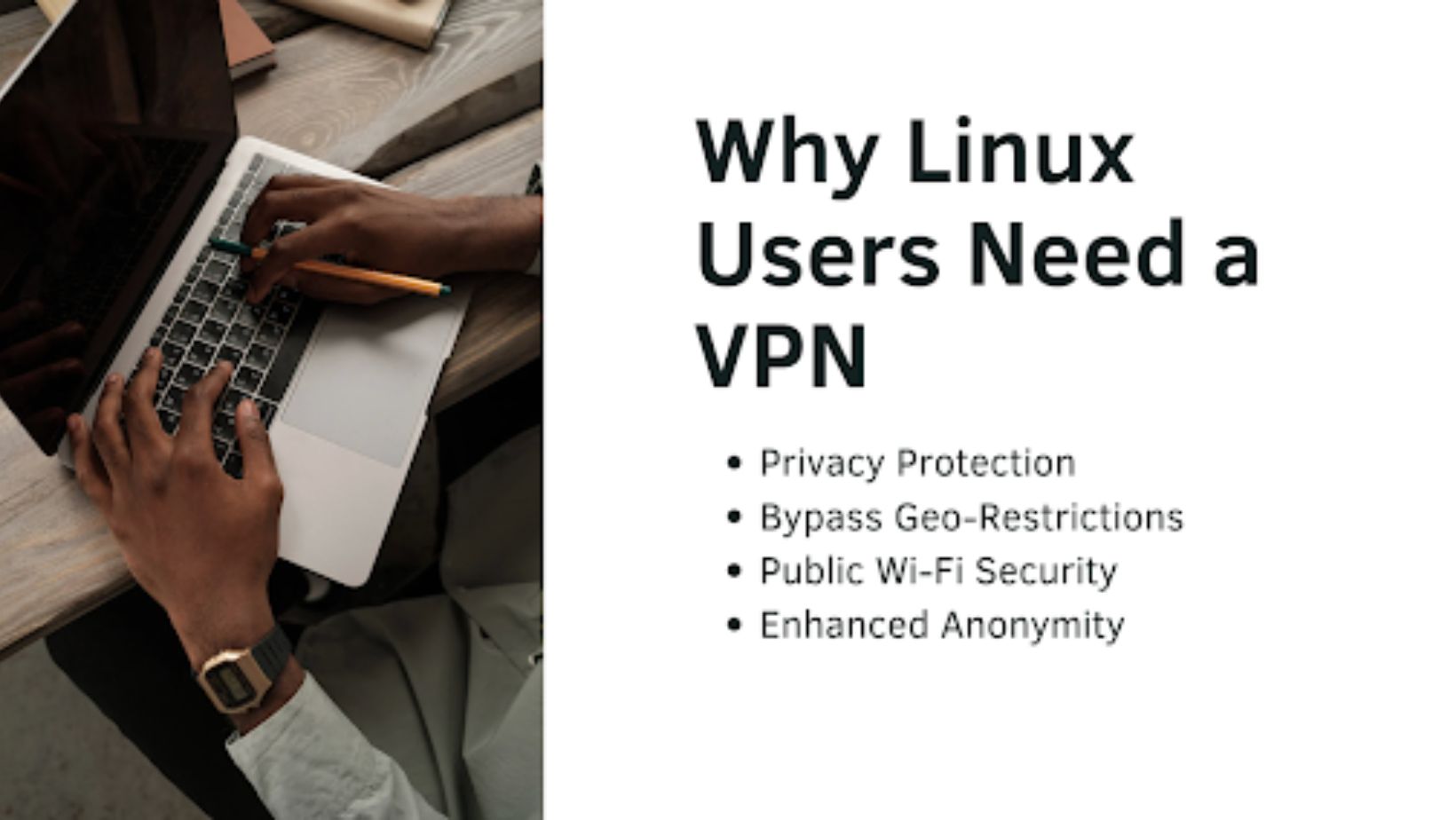
1. Privacy Protection
When you browse the internet, your online activity can be tracked by your Internet Service Provider (ISP), websites you visit, and even hackers. This includes the sites you visit, what you download, and your general browsing habits.
👉A VPN encrypts your internet connection, scrambling your data so it becomes unreadable to third parties. This means your ISP, hackers, or even governments can’t see what you’re doing online.
2. Bypass Geo-Restrictions
Certain websites and services restrict their content to specific countries or regions. For example:
- Streaming platforms like Netflix and Hulu offer different content libraries depending on your location.
- News websites or government resources may block access to users outside specific countries.
👉A VPN allows you to connect to servers in other countries, making it appear as though you’re browsing from that location. This way, you can access restricted content no matter where you are.
3. Public Wi-Fi Security
Public Wi-Fi networks, like those in cafes, airports, or hotels, are notoriously unsafe. Hackers often exploit these networks to intercept users’ data, including login credentials, emails, and payment information.
👉A VPN encrypts your connection, even on unsecured public Wi-Fi. This makes it virtually impossible for hackers to intercept your sensitive data, keeping you safe when browsing or working remotely.
4. Enhanced Anonymity
Advertisers, websites, and other third parties often track your online behavior to create detailed profiles about you. This includes:
- Tracking the sites you visit.
- Monitoring your search history.
- Showing targeted ads based on your activity.
👉By masking your IP address and encrypting your traffic, a VPN prevents advertisers and third parties from tracking your activity. This helps protect your anonymity and reduces invasive targeted ads.
What to Look for in a VPN for Linux
Not all VPNs are created equal, and Linux users often have unique needs. Here are the must-have features for a Linux VPN:
- Native Linux Support: Look for VPNs that offer dedicated Linux apps or easy command-line integration.
- Strong Encryption: Military-grade encryption (like AES-256) is a non-negotiable feature.
- No-Log Policy: Ensure the VPN doesn’t log or share your activity with third parties.
- Fast Speeds: Essential for smooth streaming, gaming, or downloading.
- Multiple Protocols: Support for OpenVPN, WireGuard, and other protocols gives you flexibility.
- Ease of Use: A simple setup process, whether GUI-based or CLI-based, is important for efficiency.
Great Picks for Linux VPNs in 2025
Here are the best VPNs for Linux users in 2025, carefully selected based on compatibility, features, and value.
1. NordVPN
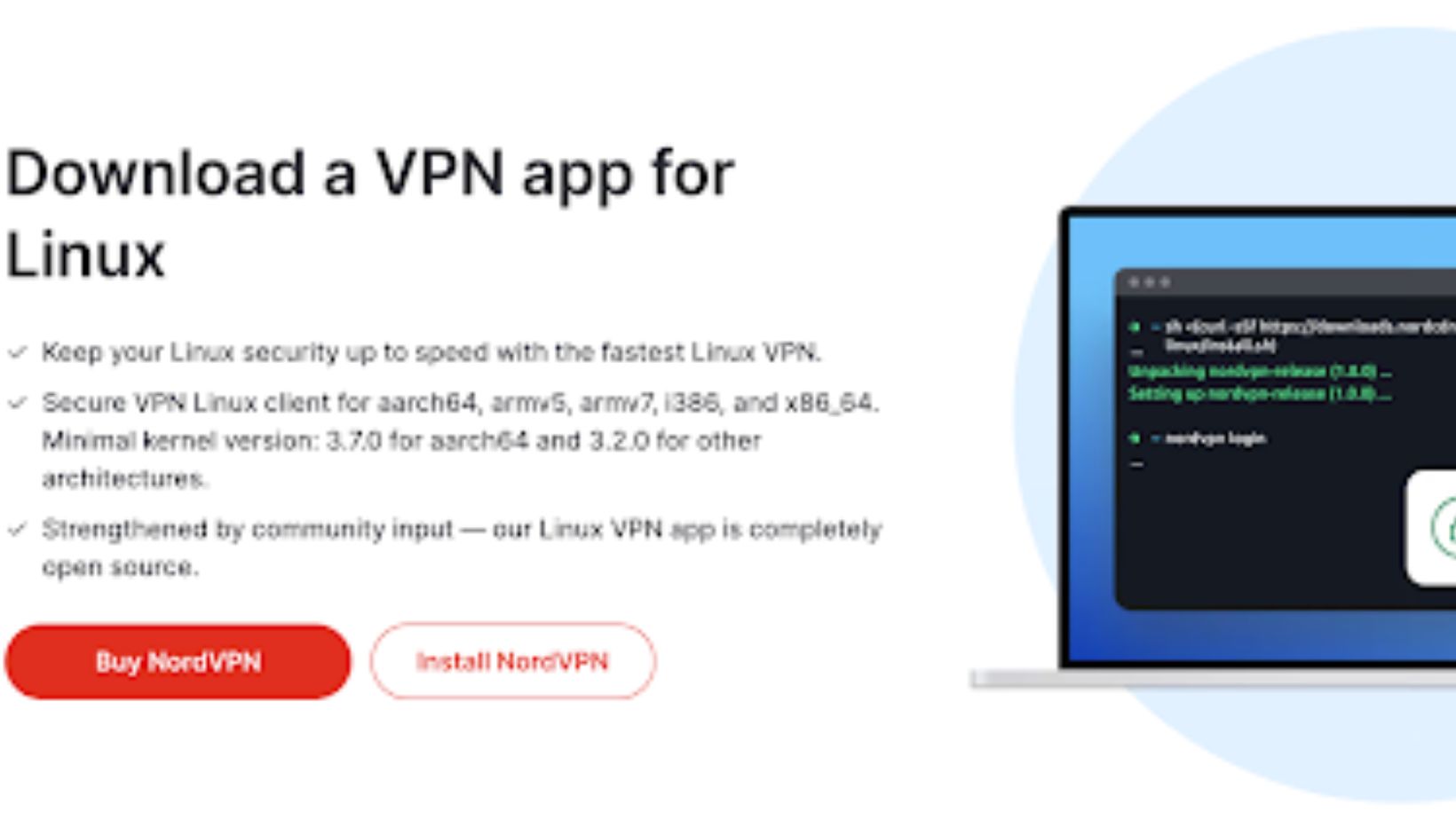
- Overview: Known for its robust security features, NordVPN offers a native Linux app with a command-line interface.
- Key Features:
- AES-256 encryption and a strict no-log policy.
- WireGuard support for lightning-fast connections.
- 5,500+ servers in 60 countries for reliable global access.
- Pros:
- Easy installation and user-friendly CLI.
- Exceptional speeds for streaming and downloading.
- Advanced features like Double VPN and CyberSec for ad blocking.
- Cons:
- No GUI for Linux users, which might be a drawback for beginners.
- Premium pricing compared to competitors.
- Best For: Privacy-conscious users who value high performance.
2. ExpressVPN
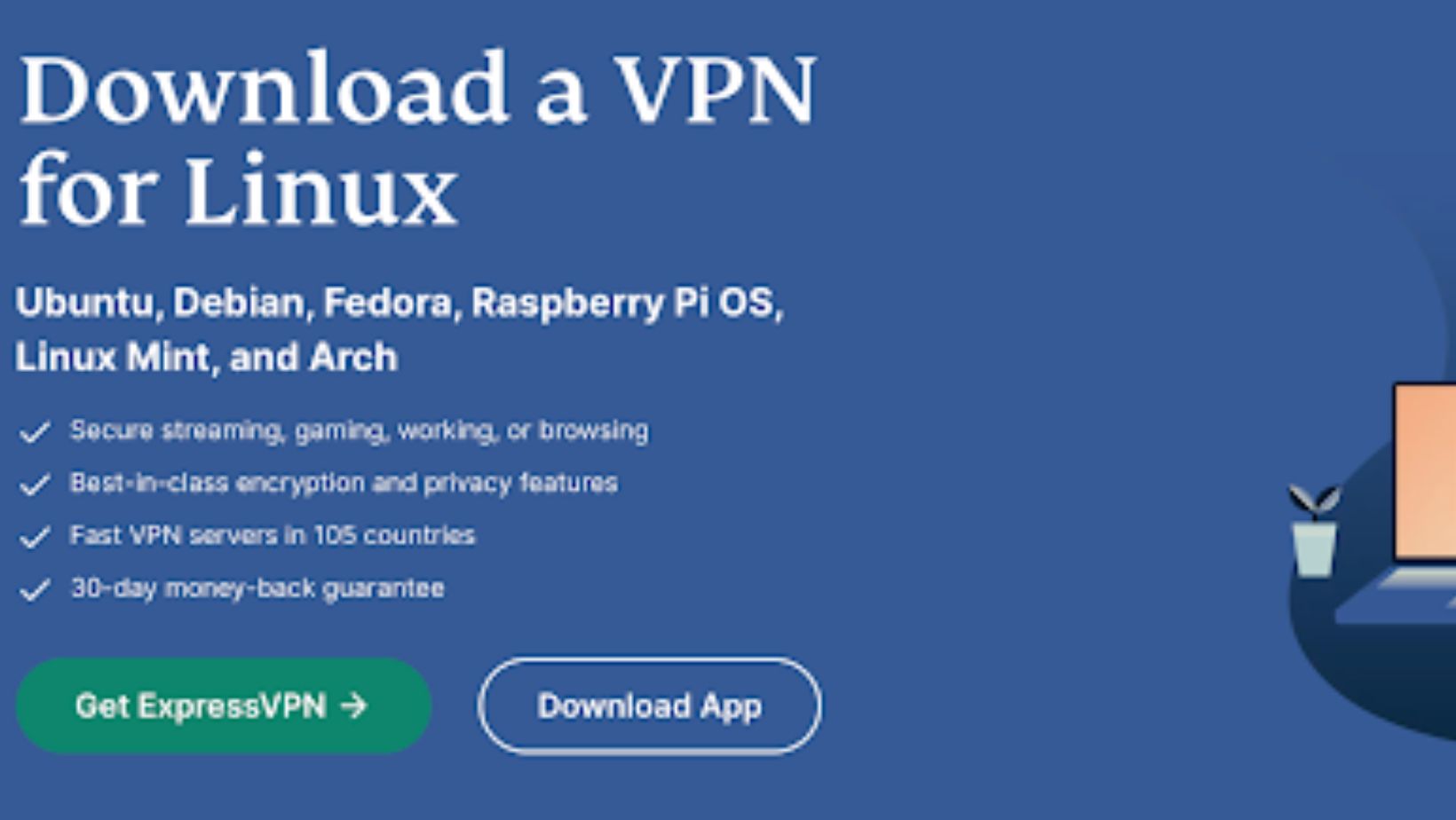
- Overview: ExpressVPN’s CLI tool for Linux provides seamless functionality with top-notch speed and reliability.
- Key Features:
- TrustedServer technology ensures no data is ever written to a hard drive.
- OpenVPN and Lightway protocols for secure, fast connections.
- Unblocks streaming services like Netflix, BBC iPlayer, and more.
- Pros:
- Consistently fast speeds across all servers.
- Excellent customer support for Linux users.
- Works in restrictive regions like China.
- Cons:
- No free version or trial, limiting access for budget-conscious users.
- Fewer customization options for advanced Linux users.
- Best For: Streaming enthusiasts and users who prioritize speed.
3. X-VPN

- Overview: X-VPN is a reliable choice for Linux users, offering robust security features and compatibility through manual configuration.
- Key Features:
- Military-grade encryption ensures your data stays private.
- Offers a free version for casual users with fast connection speeds.
- Compatible with multiple Linux distributions through OpenVPN configuration.
- Pros:
- Affordable pricing plans with a functional free tier.
- Simple setup for Linux users with clear documentation.
- Suitable for streaming and basic privacy needs.
- Cons:
- Free version has limited features compared to premium plans.
- Best For: Users seeking a free or budget-friendly VPN option with robust features.
4. ProtonVPN
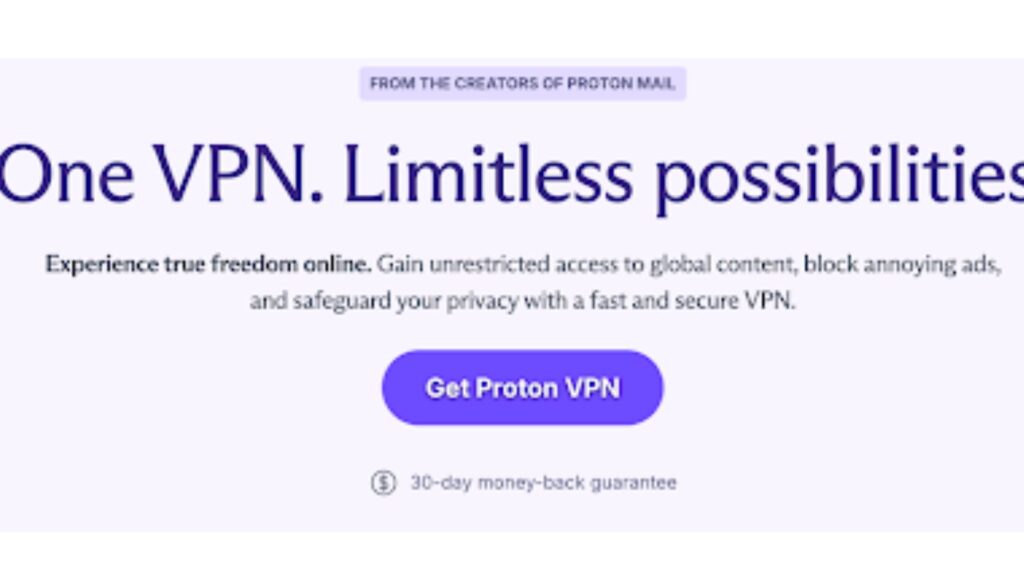
- Overview: ProtonVPN is an open-source favorite among privacy advocates, offering excellent Linux support and a strong commitment to user security.
- Key Features:
- Unlimited data on the free plan.
- Support for OpenVPN and WireGuard protocols.
- Open-source Linux client for transparency.
- Pros:
- Free plan with no data caps.
- Strong encryption and privacy policies.
- Regular security audits for added trust.
- Cons:
- Free plan offers limited servers, which can cause congestion.
- Speeds may be slower on the free tier.
- Best For: Privacy enthusiasts and open-source supporters.
5. Surfshark
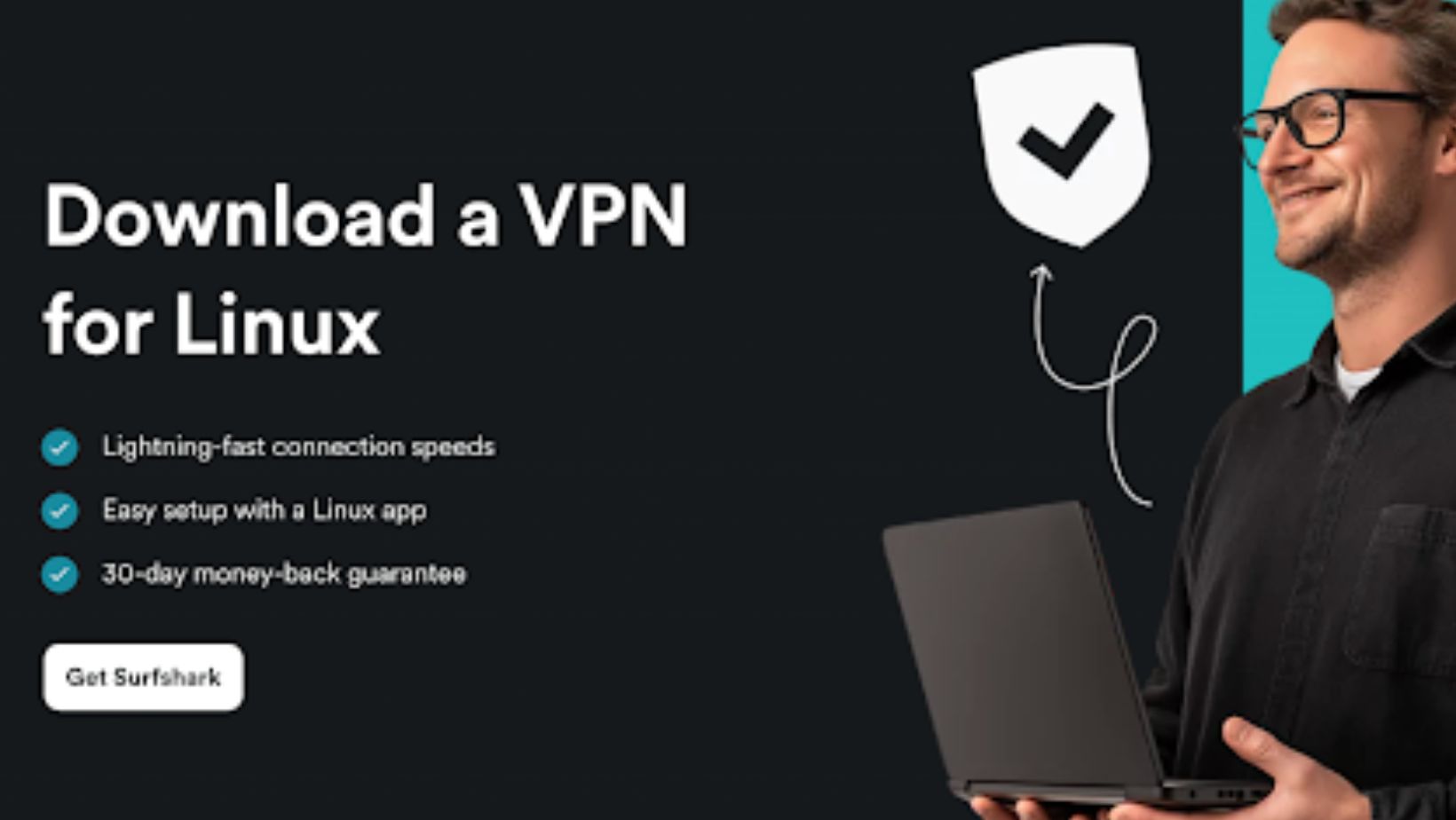
- Overview: Surfshark offers an affordable, feature-rich option for Linux users, complete with a native Linux app.
- Key Features:
- Unlimited device connections on one subscription.
- Camouflage Mode hides VPN usage from ISPs.
- 3,200+ servers in 100 countries for global access.
- Pros:
- Affordable pricing for individuals and families.
- Fast and reliable performance for streaming and gaming.
- User-friendly interface for Linux.
- Cons:
- No free version is available.
- Linux app lacks advanced features like split tunneling.
- Best For: Budget-conscious users who need a balance of features and performance.
How to Set Up a VPN on Linux
Setting up a VPN on Linux is straightforward with most providers. Here’s how:
- Choose a VPN: Pick a provider that supports Linux (like the ones listed above).
- Download and Install:
- If the VPN has a native app, download it from their website.
- For manual setup, download the OpenVPN or WireGuard configuration files.
- Connect:
- Launch the app or use CLI commands to connect to a server.
- Verify your connection by checking your IP address online.
FAQs About Linux VPNs
1. Why do I need a VPN if Linux is secure?
Linux secures your device, but a VPN protects your online activities from prying eyes, encrypting your traffic and hiding your IP address.
2. Are there free VPNs for Linux?
Yes, some providers like X-VPN and ProtonVPN offer free plans, but they often come with limitations like slower speeds or fewer server options.
3. Can I manually set up a VPN on Linux?
Yes, most VPNs support manual setup using OpenVPN or WireGuard configuration files. This is a great option for advanced users.
4. What’s the great VPN protocol for Linux?
OpenVPN and WireGuard are the most recommended protocols for Linux due to their balance of speed and security.
Conclusion
A VPN is an essential tool for Linux users in 2025, providing privacy, security, and freedom online. Whether you’re streaming, browsing, or working on public Wi-Fi, choosing the right VPN can make all the difference.
From the speed and versatility of NordVPN to the budget-friendly reliability of X-VPN, these VPNs cater to every type of user. Secure your system today and take control of your online experience!







