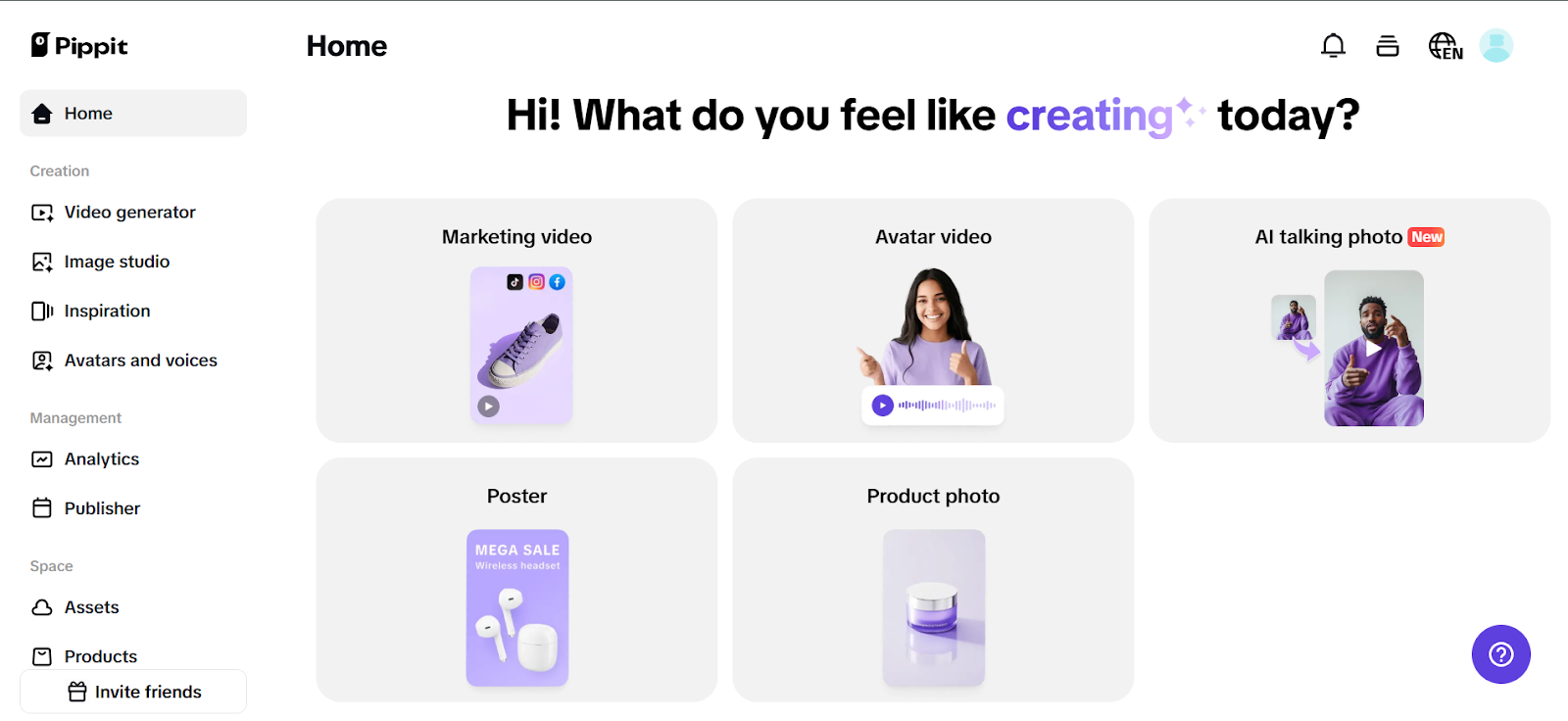
You don’t need to shoot five videos to run five campaigns. You just need one smart one—and a tool that can bend it into any format your audience scrolls through. Because in today’s multichannel world, it’s not about how many videos you have. It’s about how flexibly one video can show up everywhere it matters.
That’s where Pippit enters the scene. This clever, cloud-based video resizer and ad creation tool transforms a single video into an ecosystem of platform-optimized campaigns. No reshoots. No complicated editing. Just smart cropping, AI tools, and instant exporting built for marketers with goals—and deadlines.
Let’s explore how your master video can become a carousel ad for Facebook, a teaser on Reels, a how-to on Shorts, and more—all with Pippit.
One story, infinite screens: how repurposing wins the ad race
A 60-second product demo may live comfortably on your website, but that same clip can become five high-performing ads across different platforms—if resized and reframed the right way.
Here’s how a single-core video can be reused creatively:
- Instagram Reels: Slice 15 seconds of the hook or transformation moment into a vertical 9:16 teaser.
- YouTube Shorts: Recut into a 30-second how-to with quick transitions and bold text overlays.
- Facebook carousel ad: Frame multiple cropped scenes into square formats for swipeable storytelling.
- TikTok tutorial: Re-edit the same video with an audio trend and call-to-action sticker.
- LinkedIn post: Pull out the talking-head testimonial with subtitles for B2B visibility.
You’re not just resizing for the sake of aspect ratio—you’re resizing for context. Each version plays to the strength of its platform, even though the source material stays the same.
The platform paradox: more formats, less time
Here’s the challenge marketers face: you need vertical, square, and widescreen formats for different placements. And often, you need them yesterday.
But reshooting a new video for every channel is:
- Time-consuming
- Expensive
- Unnecessary with the right tools
Instead, today’s smart strategy is to shoot a “master” horizontal video in high resolution—and let tech like Pippit break it down into multiple platform-ready ads using intuitive, AI-supported workflows.
How to create multichannel video ads with Pippit
This is where Pippit’s AI ad generator becomes your new best friend. Not only can it remix your existing video assets with voiceovers, text, and motion, but it can also help you auto-generate ads with different messages, angles, and aspect ratios for each touchpoint of the customer journey.
Let’s walk through how to do that with Pippit’s streamlined workflow.
Step 1: Go to the video generator
Go to the “Video generator” page on the Pippit website and insert your product link. Optionally, add your video clips manually using the ad maker. Personalize with advanced options such as Avatar, Script, and Voice (Smart Match) to suit your needs.
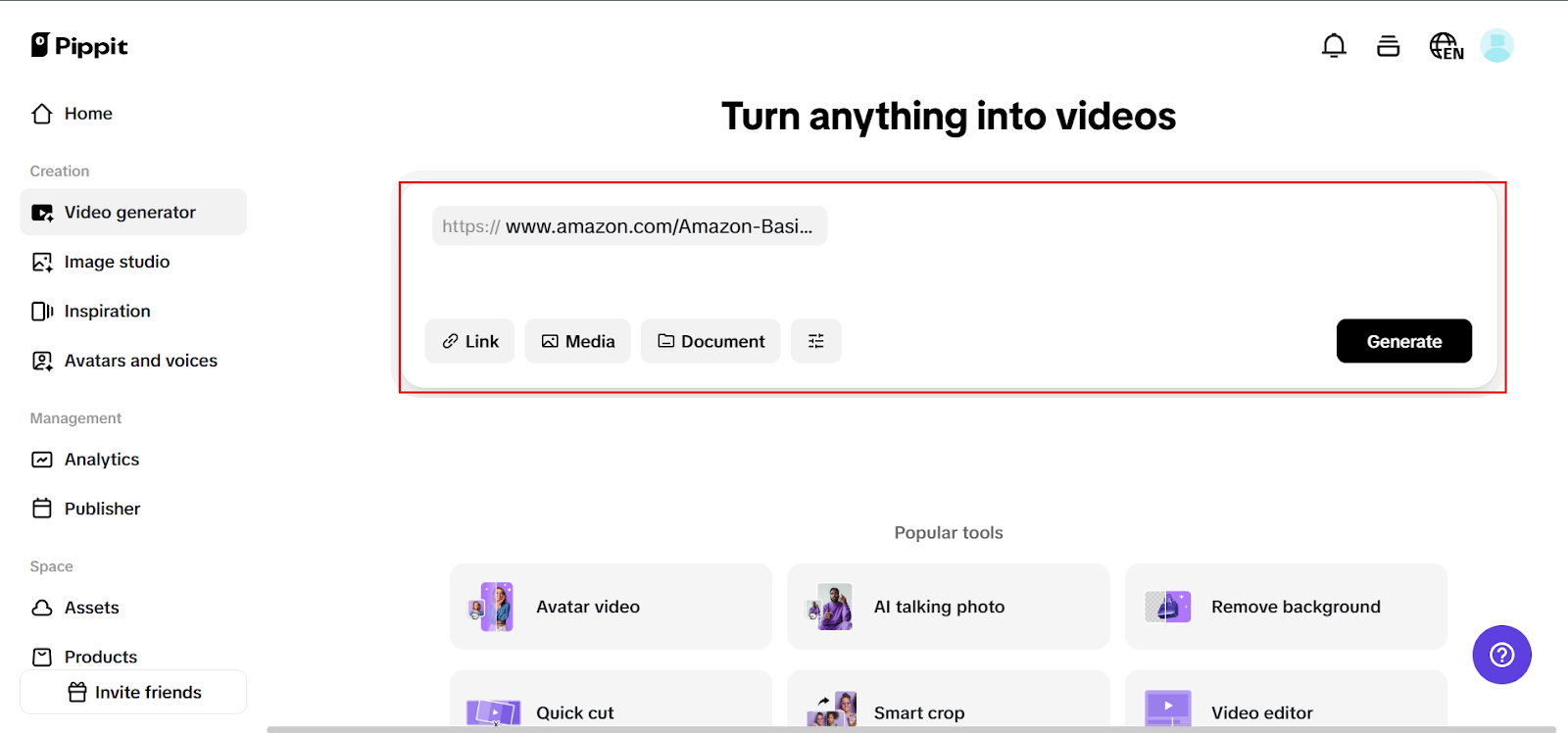
Step 2: Augment your video with AI capabilities
Edit your video further in the video editor panel. Utilize AI-driven features like “Auto reframe“, “Retouch“, “Overlay“, and “Remove background” to polish your video. These options in the AI video ad creator assist in synchronizing your content to social media norms and enhancing its appearance.
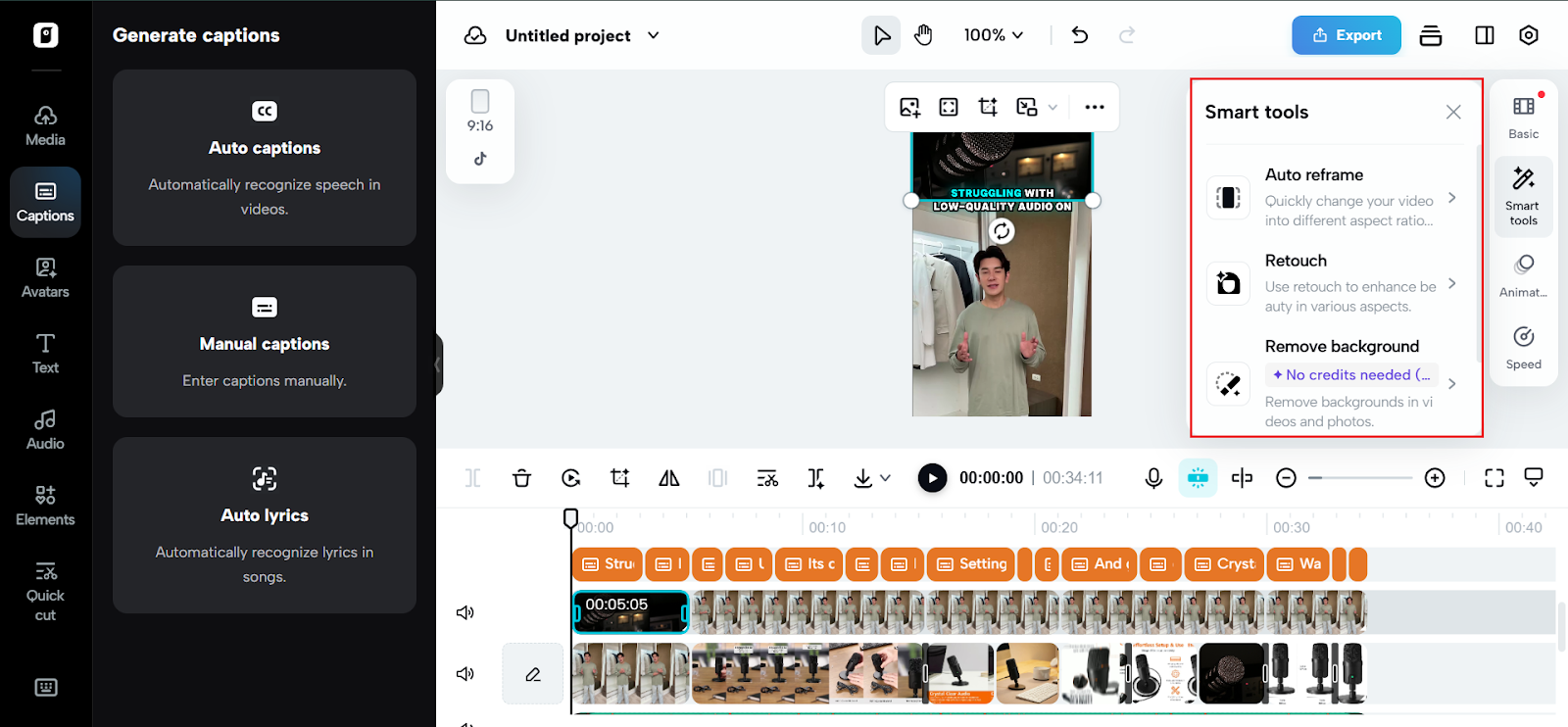
Step 3: Preview and export your video
Make sure your modified ad video lives up to your expectations by using the preview option. As necessary, make any last-minute changes. After you’re happy, click “Export” to save the video in the resolution and format of your choice. You can download your ad video for later use or post it straight to social media.
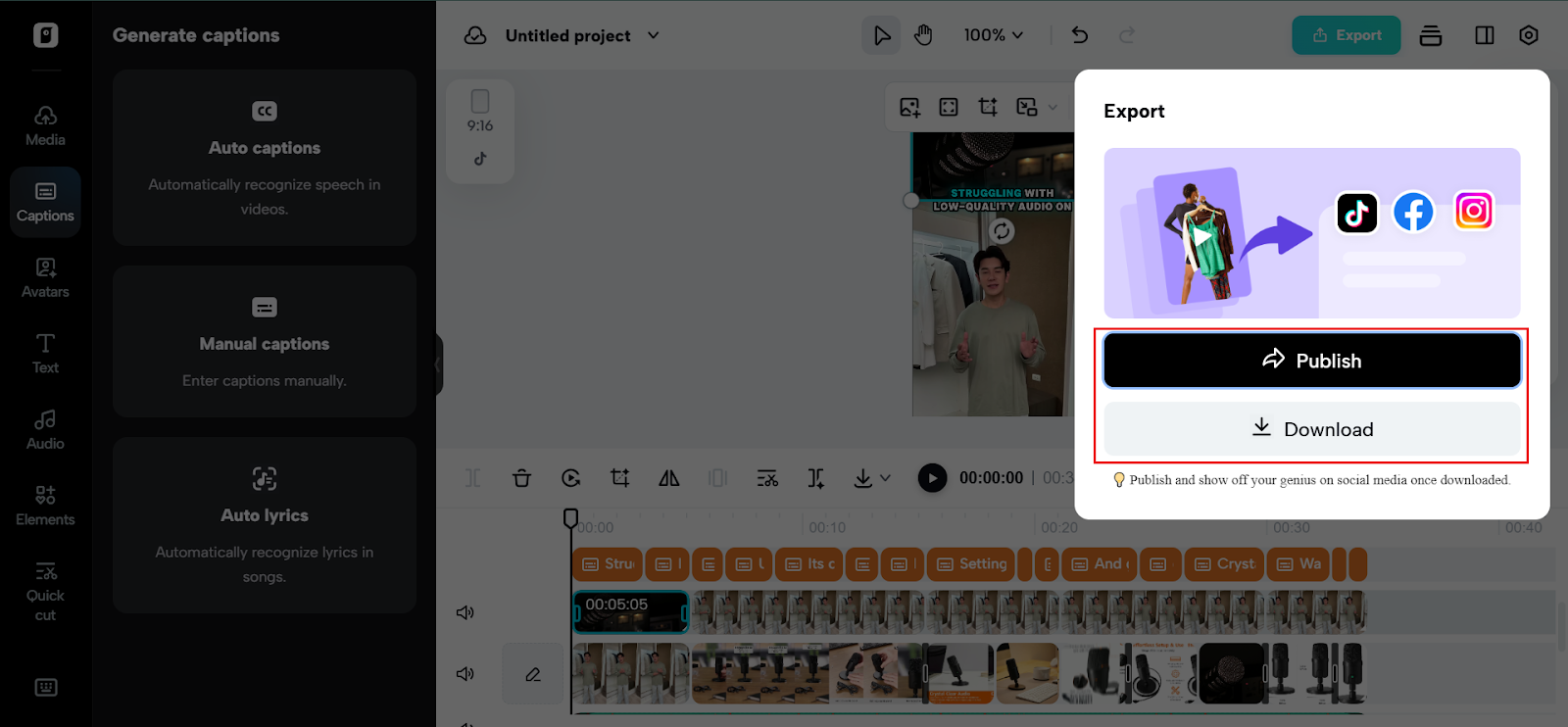
Visual remixing: ideas for resizing your master video
Pippit isn’t just about making ads—it’s about making variations of ads that meet your audience wherever they scroll. Here are a few ways to creatively remix one video into multiple placements using Pippit:
- Tutorial to teaser: Extract the most surprising moment from your tutorial and crop it into a 9:16 vertical teaser for Reels.
- Review to carousel: Break down a customer review into four reaction shots and crop them into 1:1 square tiles for a Facebook carousel.
- Demo to before/after: Use “Auto reframe” to zoom in on the transformation shot, then crop it into a fast-paced Shorts video with overlay captions.
- Explainer to silent story: Remove the audio and replace it with subtitles for a muted LinkedIn ad experience.
Every platform rewards native content. Pippit ensures your video feels native—without you having to manually re-edit from scratch.
One ad, many voices: turning one video into a campaign ecosystem
Even the best marketers fall into the trap of “one-and-done” content. But a strong ad doesn’t have to be a single story—it can be told in five different ways using five different crops.
Here’s what multichannel resizing gives you:
- Faster testing: Try different thumbnails, formats, and intros across channels.
- Smarter targeting: Tailor different messages or hooks for different audiences using the same footage.
- Lower costs: Skip the reshoots, repurpose what’s already working.
- Cohesive branding: Keep a unified look and feel while adapting for every screen.
It’s not magic—it’s just intentional design and a tool like Pippit doing the heavy lifting behind the scenes.
Turn one video into a multichannel machine—with Pippit
A master video is like a seed. With the right tools, it can grow into a whole ad campaign forest—square, vertical, wide, branded, or bold.
With Pippit, you don’t have to choose between speed, creativity, or format diversity. You just create once, resize smartly, and launch across every platform with confidence.
So if you’re ready to turn one video into a multi-platform campaign that looks made-for-each-screen, head to Pippit and try the AI-powered video generator today. Your next five ads are already inside your first one—Pippit will help you find them.







