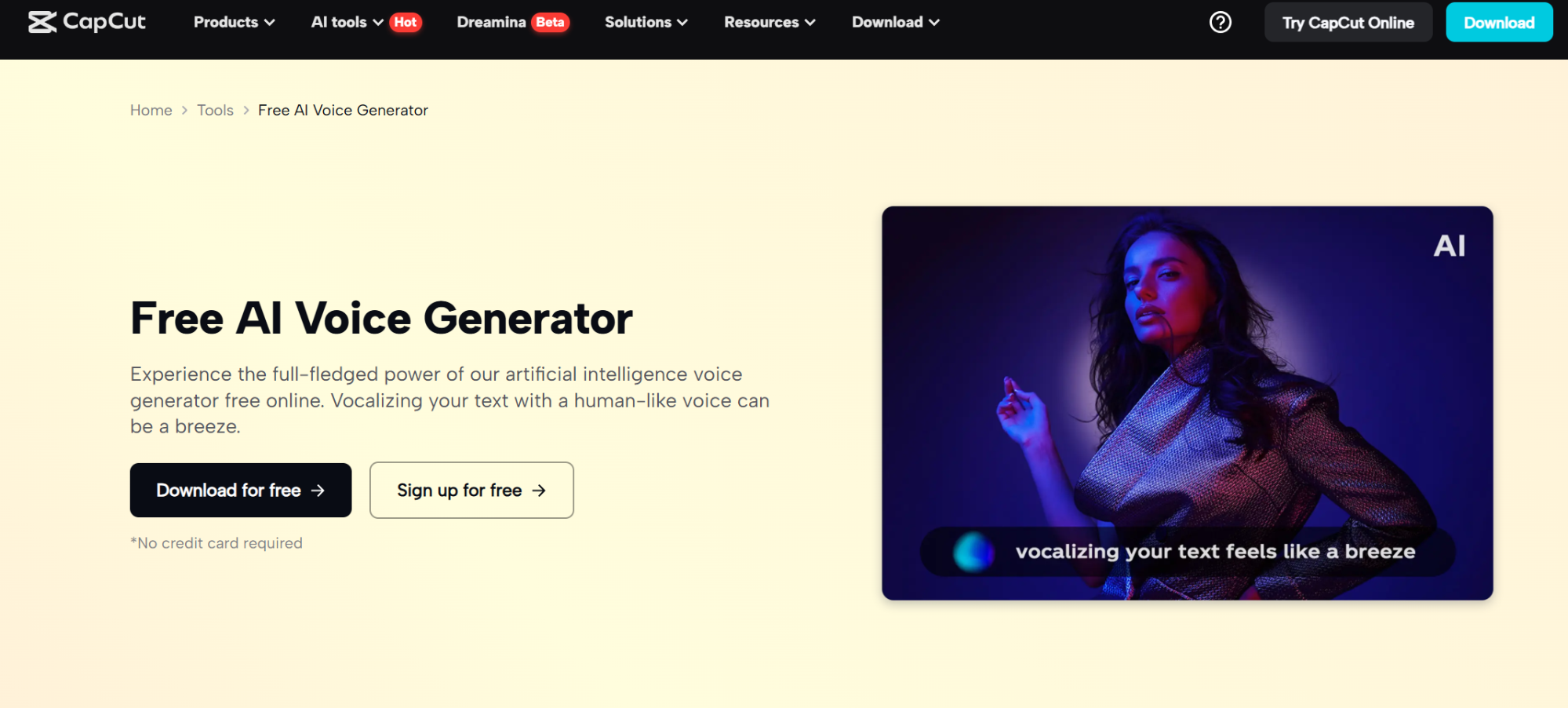
In today’s digital world, video is one of the best ways to connect with people. Whether you are promoting a business, selling a product, or just sharing a story, videos help you catch attention. But making good videos takes time, money, and effort. That’s why many people are now using smart tools to make this easier. One of the best tools is text to speech AI.
Text to speech AI lets you turn written words into spoken audio. This means you don’t have to record your own voice or hire someone else. With just a few clicks, your text becomes a voiceover. This helps you create videos faster and easier. You can use it for YouTube videos, TikToks, product demos, and more.
What Is Text to Speech AI?
Text to speech AI is a smart tool that uses artificial intelligence to read your text out loud in a human-like voice. It can sound like a real person speaking. Some tools even let you pick if the voice is male or female, young or old, and slow or fast.
This tool is very helpful if you are shy about speaking, don’t have a microphone, or want to create videos in different languages. You can use it to add voice to subtitles, explain your products, or share your message clearly.
Make Your Videos Look Better with AI Video Upscaler
If your video looks blurry or has low quality, people might stop watching. That’s why it’s important to have clear and sharp videos. One tool that can help is the AI video upscaler.
An AI video upscaler uses smart technology to improve the quality of your video. It can make your video look more professional, even if you recorded it with an old camera or a phone. This is great for marketers who want to stand out and impress viewers.
CapCut’s AI Video Upscaler tool is very easy to use. You just upload your video, and it makes it look better in a few seconds. It’s perfect for people who don’t have expensive editing software or a powerful computer.
Why Use These AI Tools for Marketing?
Using AI tools in your marketing can save time and money. It also makes your videos more engaging. When your video sounds good and looks good, more people will watch it and stay till the end. That means more likes, shares, and sales.
AI tools like CapCut’s text to speech and video upscaler are simple to use. You don’t need to be a tech expert. Even beginners can create amazing videos.
3 Easy Steps to Use CapCut’s Tools on Desktop
If you want to try CapCut’s tools on your computer, here are 3 simple steps:
Import Video
Open CapCut on your desktop and start a new project. Then, upload your video file.
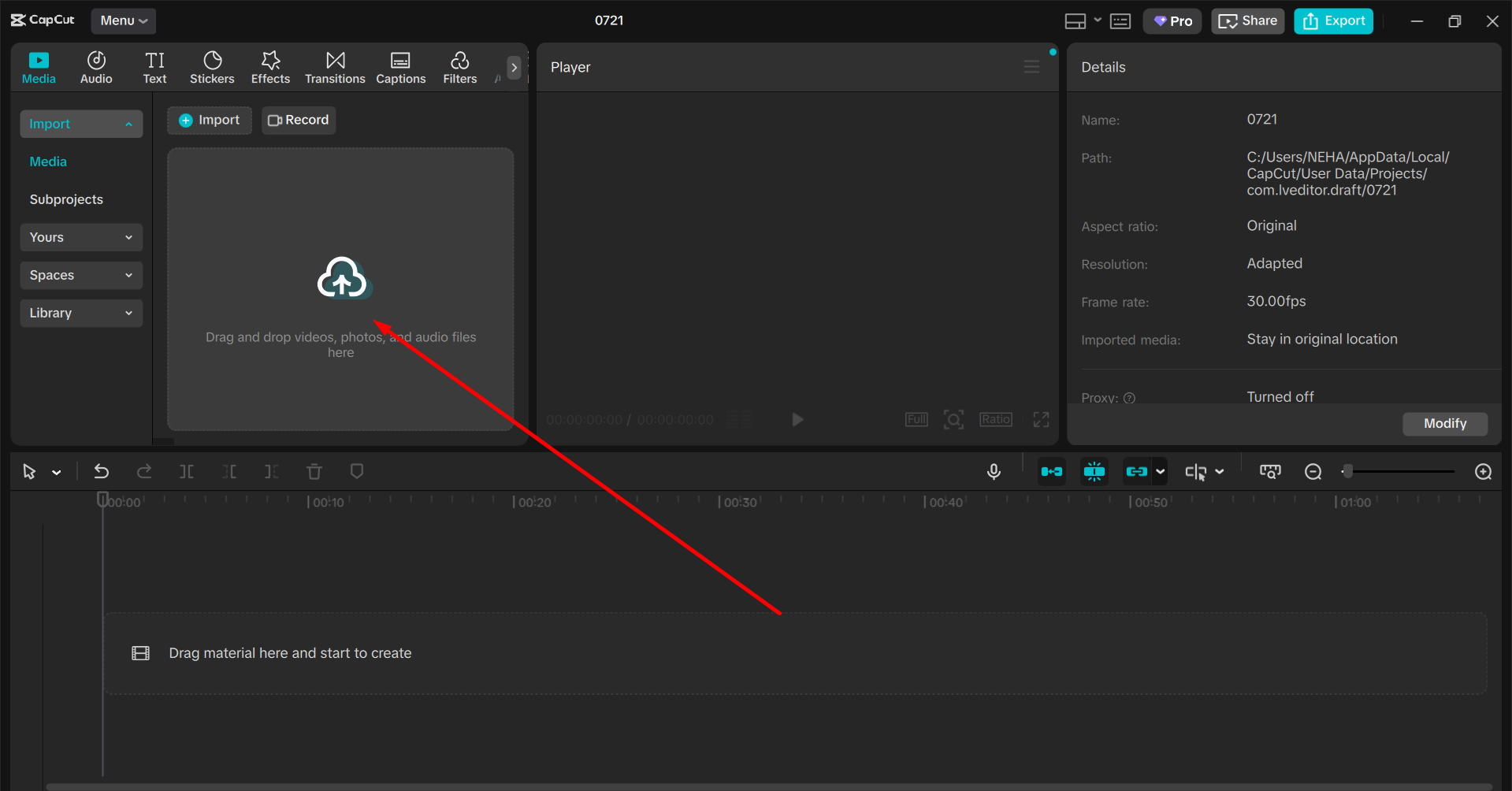
Use Text to Speech AI
Click on the “Text” tab and type in your script. Then, go to the “Text to speech” tab and choose your voice, and the AI will turn your text into spoken words. You can test different voices and pick the one that sounds best.
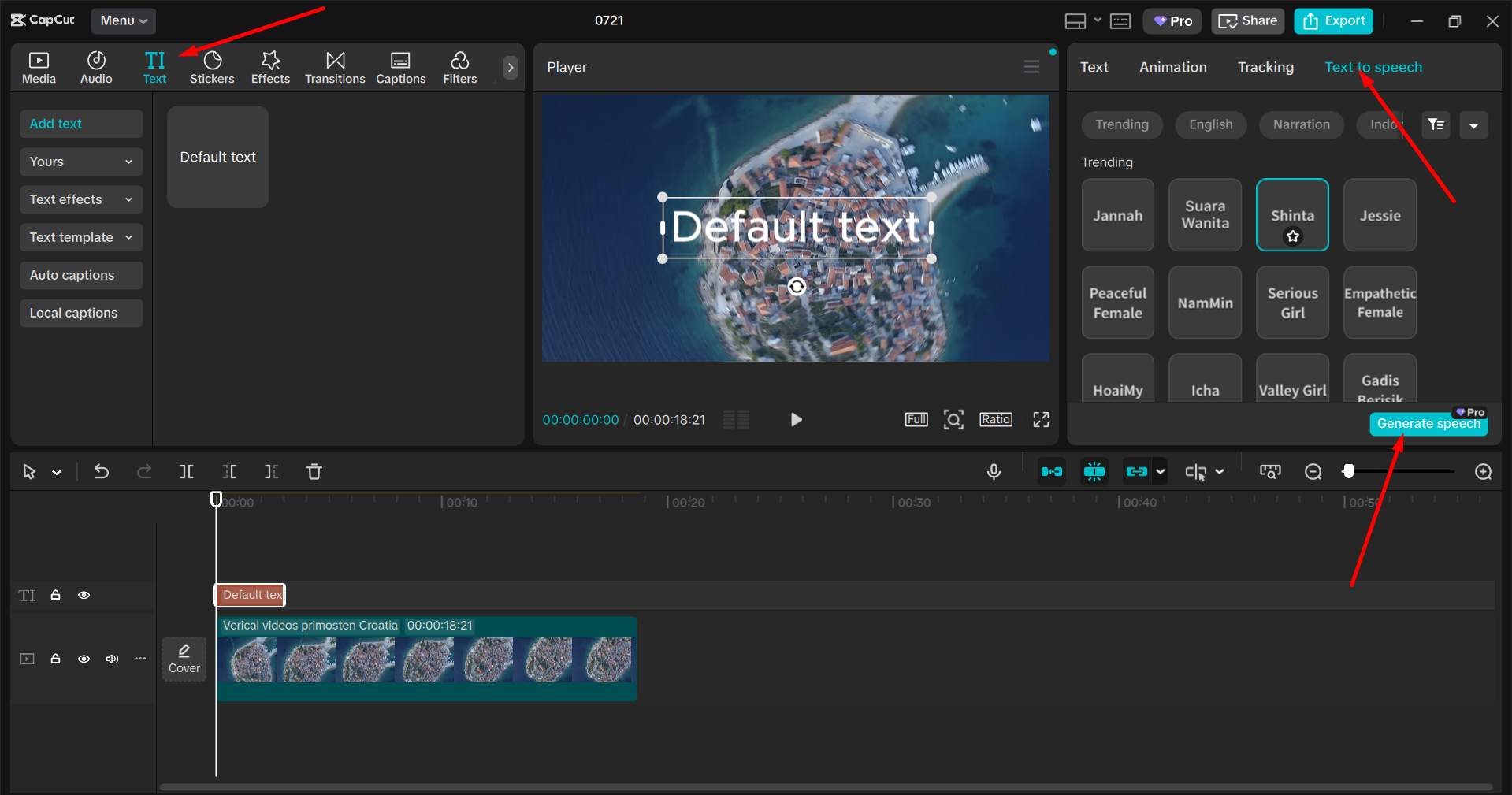
Export Video
Once you’re happy with the voice and video, export the final version. You can also use the AI video upscaler to make the video look even better before saving it.
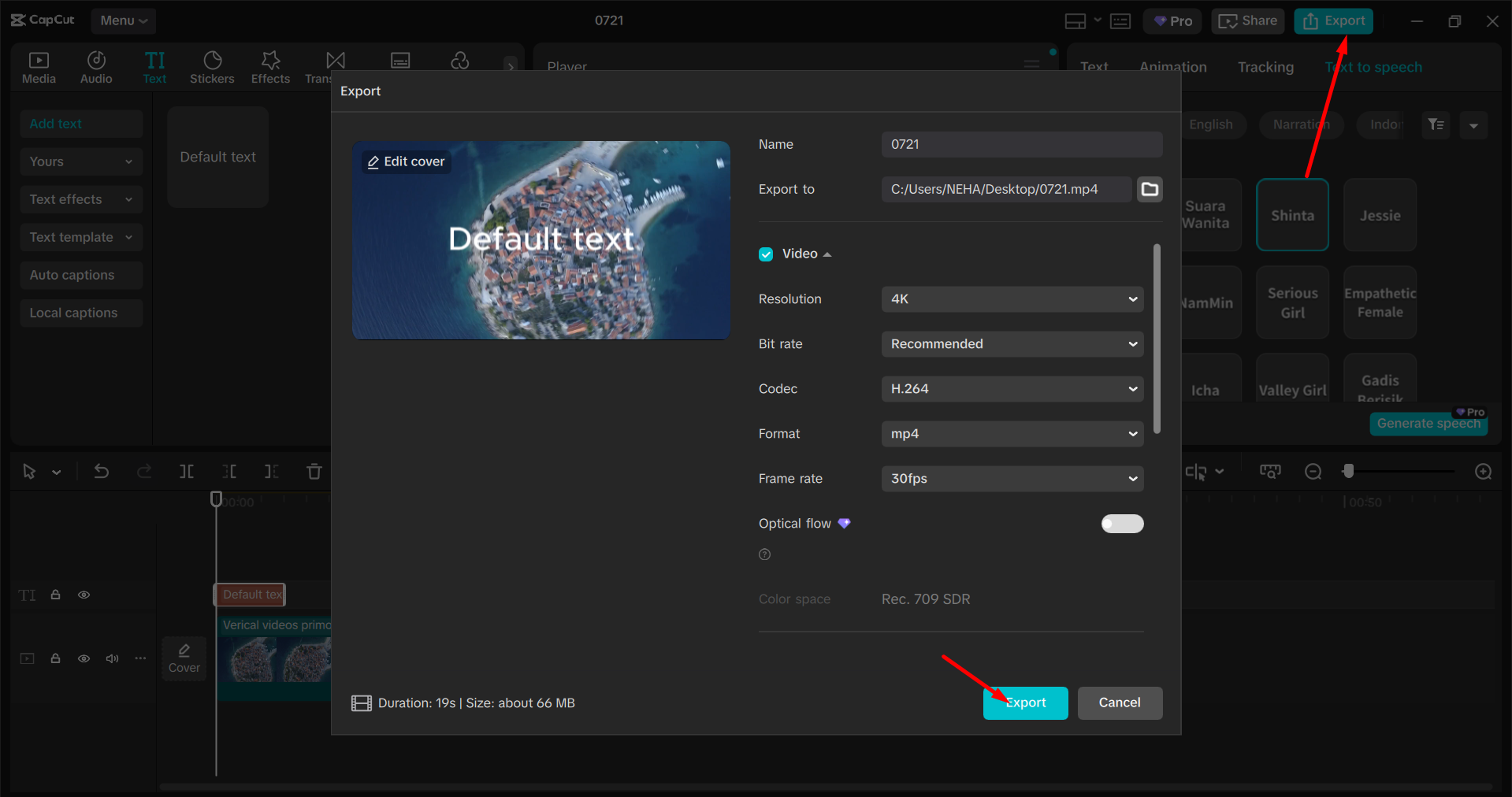
Add Realism with an AI Voice Generator
Another cool tool to try is an AI voice generator. This tool gives you more voice options. You can make the voice sound excited, friendly, calm, or serious. This makes your video feel more natural and interesting.
With an AI voice generator, you can also choose voices in different languages and accents. This is perfect if you want to reach people in other countries or sound more global.
CapCut’s AI voice generator is one of the easiest tools to use online. You just type your words, pick your favorite voice, and you’re done. It’s fast and fun to use.
Who Can Use These AI Tools?
These tools are helpful for many people, such as:
- Business owners who want to explain products quickly.
- YouTubers and influencers who want fast voiceovers.
- Teachers or trainers who make video lessons.
- Content creators who post on TikTok, Instagram, or Facebook.
Even if you’re just starting, these tools can help you make better videos.
Final Thoughts
In short, video marketing doesn’t have to be hard. Tools like text to speech AI, AI voice generators, and AI video upscalers can make it easy and fun. They help you work faster, save money, and reach more people with great-looking and great-sounding videos.
Start using these tools today to grow your audience and boost your content. You don’t need fancy equipment or editing skills. Just let AI do the work for you—and enjoy the results!







