
The digital technology sector is rapidly growing, particularly the market for Software as a Service (SaaS). In 2023, it reached $273.55 billion and is expected to climb to $317.55 billion by the end of 2024. This expansion offers significant opportunities for SaaS businesses but also brings tough competition for attracting investments and increasing company value.
In this competitive setting, mastering advanced Excel skills is crucial. These skills do more than just improve financial analysis accuracy; they also enhance how a SaaS company is viewed by potential investors. This article examines how expert Excel techniques can significantly raise your SaaS business valuation by presenting clear and persuasive financial details that appeal to investors.
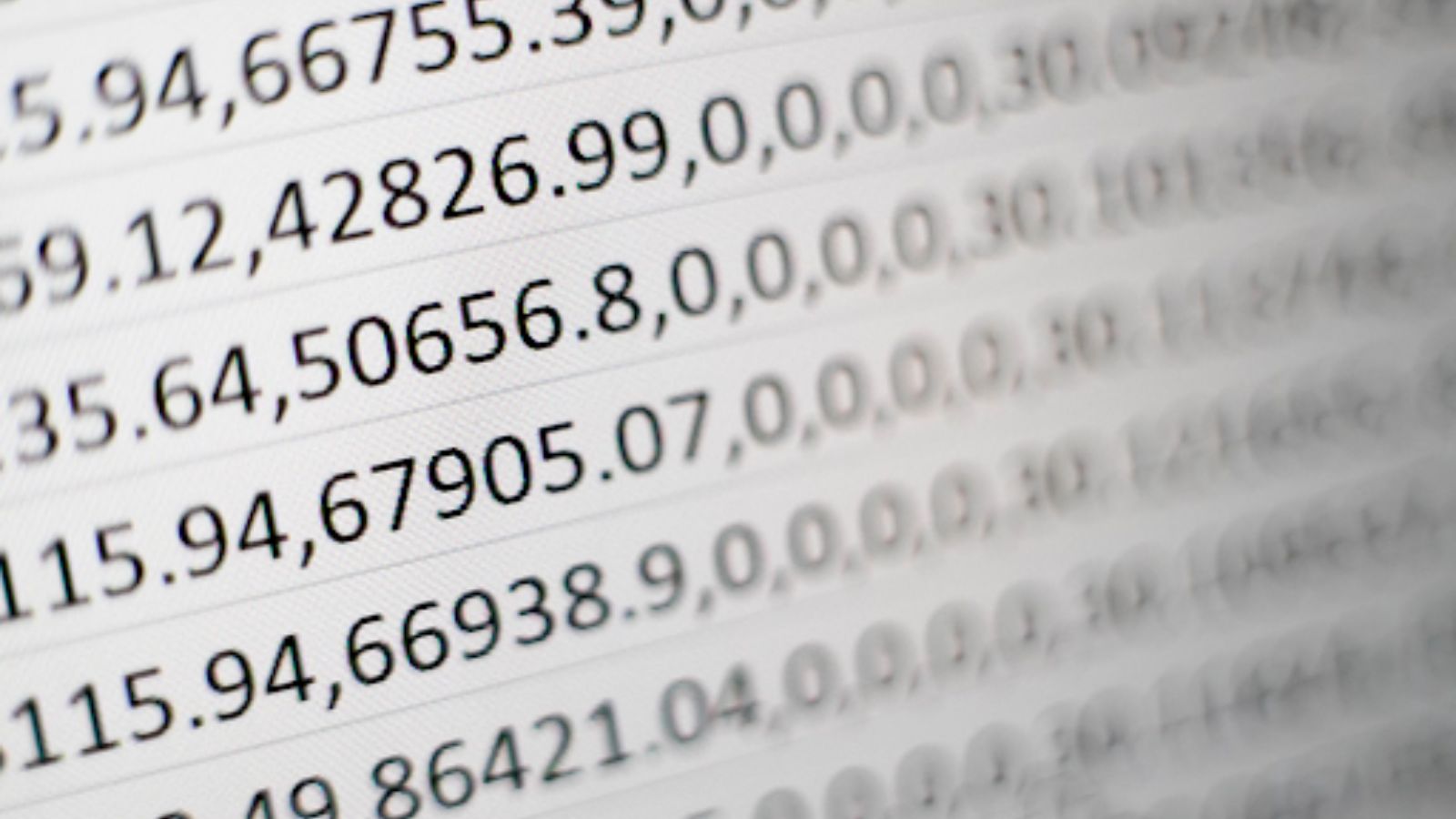
Building a Robust Financial Model
A well-crafted financial model is crucial for assessing a SaaS company. Using Excel, you can develop a model that reflects current financial conditions and predicts future expansion. The detailed nature of these models means that hiring an Excel consultant can be very beneficial.
These professionals tailor your models to meet investor standards and industry norms, helping to boost your company’s financial worth. Including sensitivity analysis in your Excel model also helps you see the effects of changes in fundamental assumptions on your projections. Excel’s ability to pull in automated data inputs also cuts down on manual mistakes and improves the accuracy of your financial estimates.
Forecasting Revenue With Precision
Predicting revenue accurately is crucial for SaaS companies. Excel enables the integration of diverse formulas and functions to effectively forecast future income streams. By analyzing factors like customer retention and acquiring new clients, these predictions can be refined for more precise financial projections.
Such accuracy aids in making informed business choices, boosting investor trust and enhancing the company’s market standing. Additionally, leveraging Excel’s advanced analytical capabilities, like regression analysis, helps identify trends for more reliable revenue forecasts. Dynamic forecasting models adjust to new data, ensuring ongoing updates to financial projections.
Analyzing Customer Lifetime Value (CLTV)
Grasping the lifetime value of your customers is essential for gauging long-term financial success. Excel supports the computation of CLTV by allowing you to manage extensive data to pinpoint average revenue per user, churn rate, and other critical metrics. By tweaking these factors in your Excel setup, you can observe how shifts in business tactics influence CLTV and, consequently, your overall business worth.
To refine these assessments, adding macroeconomic elements and industry-specific developments can offer a broader perspective on customer conduct. Moreover, Excel can handle the regular refresh of these metrics, ensuring your CLTV estimates are always up-to-date.
Streamlining Expense Reporting
Efficiently managing operational costs can significantly boost your business’s financial well-being. Excel is invaluable for automating expense tracking and categorization. By utilizing pivot tables and advanced filters, you can swiftly analyze and monitor expenses, pinpointing opportunities for cost-cutting and operational efficiency.
This streamlined approach not only saves time but also offers clear insights into financial performance, making your business more appealing to investors. Integrating Excel with other financial software via APIs can automate data flow, improving report accuracy and timeliness. Additionally, custom macros can handle repetitive tasks, freeing up time for strategic analysis.
Cash Flow Analysis for Investment Readiness
To attract investors, it’s crucial to analyze cash flow meticulously. Excel is instrumental in creating detailed cash flow statements that outline your financial health to potential investors. By carefully monitoring money coming in and going out, you can provide a clear view of your financial situation, helping investors trust the stability and profitability of your business.
Using rolling forecasts can further improve these models by providing ongoing updates on your cash flow, enabling proactive management. Excel’s capability to connect cash flow projections with debt repayment and investment strategies also showcases responsible financial management to investors.
Scenario Analysis and Risk Assessment
Analysis of potential scenarios and risk assessment are crucial for investors to understand how a business foresees and responds to financial uncertainties. Excel’s scenario manager, data tables, and goal seek functions enable modeling of different financial outcomes as business conditions evolve.
This analysis helps in evaluating risks and preparing for potential challenges, enhancing the strategic planning and attractiveness of investments in your business. By utilizing these tools to simulate extreme market conditions, you can anticipate unforeseen changes in the business landscape. Regularly updating these scenarios ensures that your strategies stay effective and resilient over time.
Using Visualizations to Present Data
Presenting data effectively can significantly impact how investors perceive and make decisions. Excel offers powerful tools for creating clear visual representations of complex data through advanced charts and dashboards. By using these tools effectively, you can emphasize important financial metrics and trends that are of interest to investors, such as revenue growth, profit margins, and expense control.
These visualizations not only make the data easier to understand but also more convincing, helping you to convey a compelling financial narrative. Moreover, interactive dashboards in Excel enable investors to delve into real-time data, gaining a deeper insight into your business’s financial dynamics. Custom visual elements can also be integrated to reflect your corporate identity, enhancing the professional quality of your presentations.

Elevating Your SaaS Valuation
Becoming proficient in advanced Excel techniques isn’t just about mastering tools; it’s crucial for any SaaS company aiming to maximize its value. The ability to accurately predict finances, forecast revenue, and present data effectively can make your business stand out in a competitive market.
As Excel evolves, keeping up with new features and continually honing your skills ensures that your business’s valuation reflects its true potential. In today’s rapidly changing tech environment, utilizing cutting-edge Excel features like AI-driven analytics can uncover insights not easily found through traditional methods. Consistently leveraging these advanced Excel capabilities will drive sustained success and expansion for your SaaS enterprise.







