
We’re in a time where you can do almost anything digitally. Technology now allows you to create and customize an avatar to be used however you wish. Do you want to be more active on social media? Have you just launched a brand and want to build a brand image? Or maybe you simply aren’t keen on standing behind a camera? Custom AI avatars can be the perfect solution to all these!
You see when you customize an avatar, you’re pretty much creating a digital representative to stand in for you when you can’t be physically present somewhere. But how do you do it? You don’t need to be a pro to make custom avatars. We’ll show you what you need and the simple steps you’ll take to create high-quality avatars for various purposes on multiple platforms!
Can I Make My Own Avatar?
Yes, you can. AI is now so advanced that you can use a video of yourself to create and customize an avatar of yourself. Many such AI tools create virtual replicas in multiple ways and for different purposes. They can be cartoony, realistic, 3D, comic style, and more. The one you choose depends on the kind of message you want to pass and to what audience. For example, cartoon custom AI avatars will suffice if you want to make a lesson for kids. However, a realistic avatar might be better for advertising a new product.
What Is Virbo Custom AI Avatars?
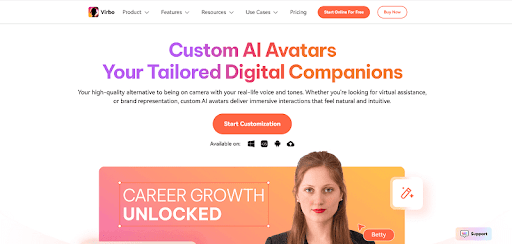
While the style of the virtual avatar you choose matters, the AI tool used to create it is more important. Virbo Custom AI Avatars is a tool developed to create high-quality AI avatars that look, act, and speak like you, down to your inflection and accent! The best part is that you get more customization options than generic digital avatars.
Virbo Custom AI Avatars utilizes advanced machine learning technology and natural language processing to accurately capture and reproduce natural-sounding voices. Its visual processing helps replicate and emulate your appearance, personality traits, and behavior. Below are a few of its many great features!
1.Advanced AI Technology – Virbo adopts powerful AI to analyze features like facial expressions, voice tone, and accent to create an HD realistic AI avatar.
2. Create Perfect Replica – Virbo captures body shape, clothing, hairstyle, and more to ensure the AI replica is exactly like the original person.
3. Recognize Expressions and Movement – The AI-created avatar accurately copies facial expressions and movements, such as smiling, blinking, nodding, etc.
4. Natural Voice Re-creation – Virbo analyzes and records vocal traits like tone, accent, and pitch to reproduce subtle nuances accurately.
5. Customizable Voice Settings – Options are offered for different dialects, accents, and tones, from casual to formal.
How to Use Virbo Custom AI Avatars (Step-by-Step Guide)
I’ve been talking about what Virbo can do, but don’t you want to see it in action? The only thing Virbo Custom AI Avatars needs from you to create the avatar is a video recording of yourself reading a script. You then submit it to Wondershare and make a payment. Your avatar will be sent to you via email within 1 to 5 days. The steps below detail how to make custom avatars with Virbo.
Step 1. Purchase a Plan
You first need to go to the Virbo Custom AI Avatars website and purchase a plan
You can buy “Lite Avatar” or “Advanced Avatar.” The latter has better features like more advanced lip sync, provision for a green background so you can use multiple backgrounds for your realistic AI avatar, etc. Choose one and click “Buy Now.”
Step 2. Submit Your Video for Processing
Follow the recording guidelines, record the video, upload it along with the consent statement to your Google Drive, and send the link to “[email protected]” (make sure you set the link to be accessed as “Editor” and not “Viewer”).
Step 3. Review and Provide Feedback
The Wondershare team will review the video needed to customize an avatar and ensure it meets the expected requirements, such as the video quality, lighting, clothing color, etc. You’ll get a reply in about one or two business days.
Step 4. AI Training and Final Delivery
It takes a day or, at most, five days for the Wondershare team to customize an avatar. Once it’s ready, you’ll receive an email and the realistic AI avatar will be added to your Virbo library. You’ll then be able to easily use the avatar in Virbo for your presentations, tutorials, ads, and so much more!
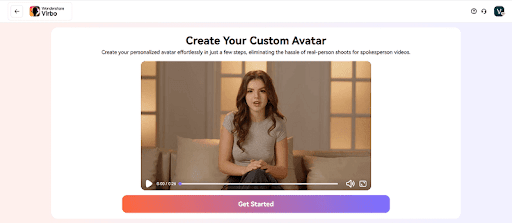
FAQs About Virbo Custom AI Avatars
Will the Materials I Submit Be Leaked or Used by Others?
No, Wondershare prioritizes customers’ privacy and security above all else.
Your rights and interests will always be protected, and you can only access any custom AI avatars you create through your account.
Can I Include My Own Voice When Customizing an AI Avatar?
Yes, of course! All you have to do to customize an avatar is follow the recording guidelines and read out a script for about three to five minutes while recording the video. The script can be about anything, and Virbo Custom AI Avatars supports voice cloning in over 36+ languages
Conclusion
In this guide, we have provided you with an effective way to customize an avatar. Virbo Custom AI Avatar can generate a customized avatar that fully shows your style and personality. All you need is a camera, a quiet place, and a script. Wondershare Virbo Custom AI Avatars will handle the rest. The avatar can be then used in various cases, such as presentations, tutorials, and more, making your content more engaging! So give it a try and unlock endless possibilities!







