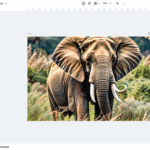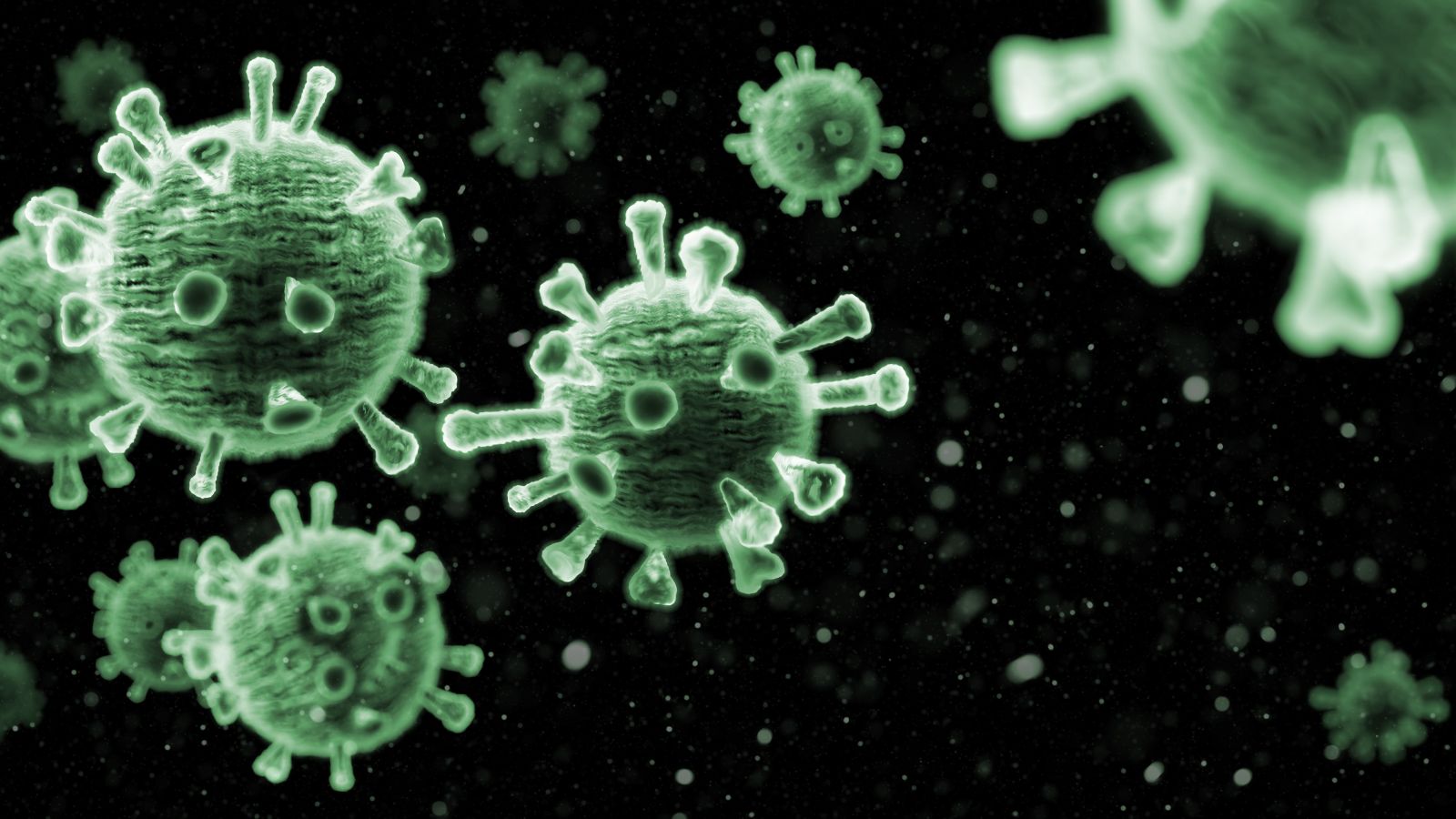
The problem with viruses and malware is that they don’t only attack Windows users, they can be just as problematic on a Mac. That’s why using a tool like CleanMyMac X can be very handy, since you can protect yourself and also remove any existing virus instances from your device. But how can you achieve that? Here’s a set of tips and tricks!
Install a Cleanup Tool
Mac cleanup tools are very handy because they can remove junk files, but also a variety of problematic files too. The main focus is to always ensure that your Mac is free from any unwanted files and malware, and with the cleanup tool, you can do that. You install and run this tool from time to time. Then it will automatically eliminate any problematic files.
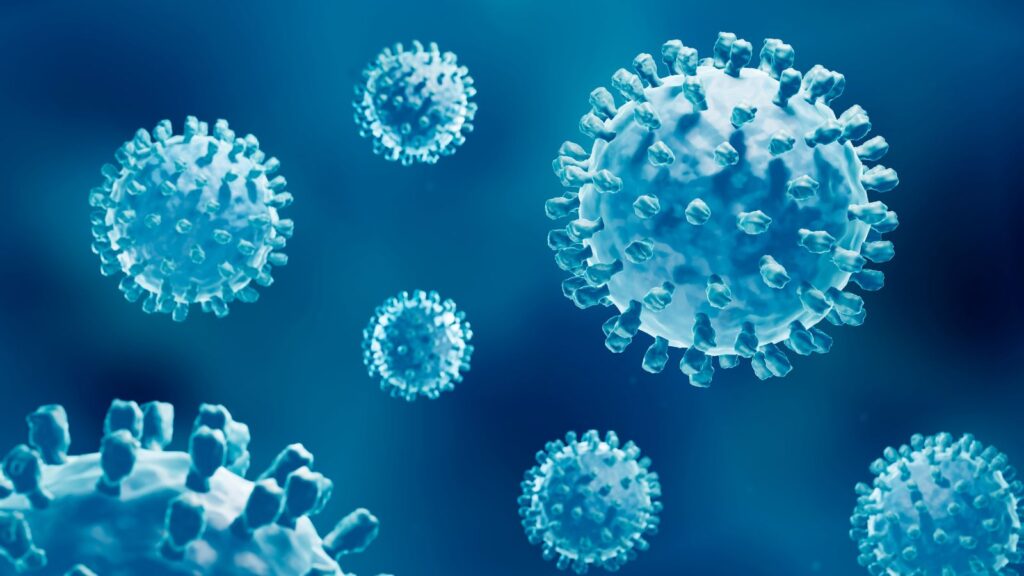
Reboot your Mac Before Removing Viruses
Rebooting is important because sometimes viruses might be clinging to running apps. But if you disconnect your Mac from the internet and also reboot it, then that will help stop those viruses and you won’t have new instances either. It helps quite a lot, and it will certainly eliminate many potential issues.
Check the Activity Monitor
In the Activity Monitor, you will be able to find any of the currently running apps. You can see which ones require a lot of CPU, and some of those might be due to malware. Stop those apps and uninstall or reinstall them, as you want to remove any virus instance that might be there.
Keep your Device up to Date
Ensure that you always update your system, but also any of the apps you use. That’s because updates tend to bring security fixes, and they might remove a lot of the potential vulnerabilities. It’s a great idea to check these out for yourself, and you will find the results to be quite impressive in the end. Rest assured that constant updates will keep viruses and malware away, so it’s totally worth it!
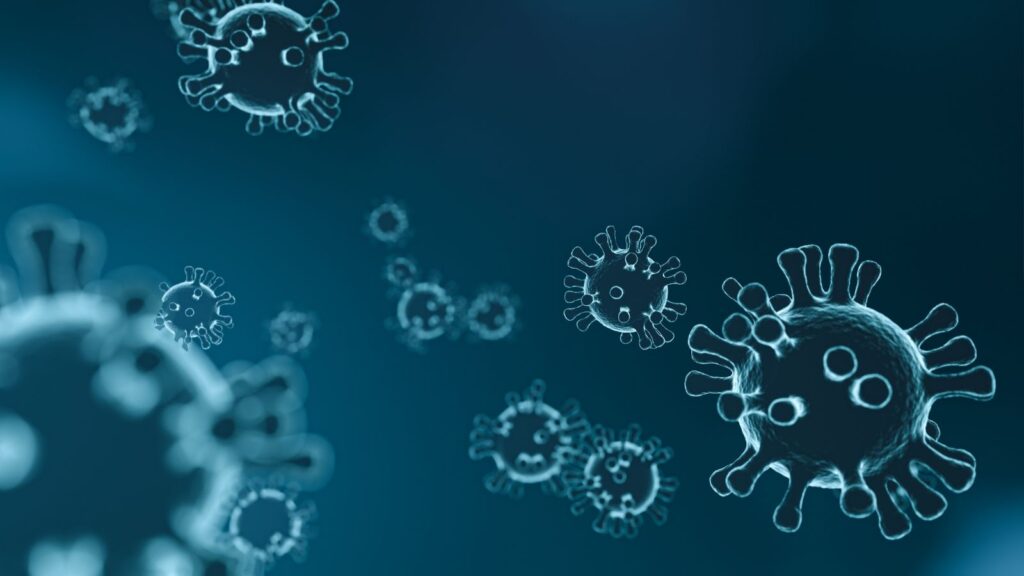
Other Things to Consider
- Aside from all of the above, try to uninstall any of the newer apps you added recently. Chances are that some of them might have malware. And if that’s the case, removing them is a great idea to keep in mind. Go to the Library folder to remove any of the remaining files from them, too.
- Installing an antivirus and running a virus scan will help quite a lot. You can find free antivirus tools that you can use too, and those can be incredibly powerful and effective.
- Reset the browser or at least remove some of the extensions, especially those you never use. Sometimes, removing extensions can help. Otherwise, fully resetting the browser to its default settings is the right thing to do.
We highly recommend making sure that you remove viruses as fast as possible, and these tips can be very handy. Ensuring that you keep apps up to date, while also running a cleanup tool from time to time and deleting suspicious apps/extensions will always prevent any problems, while removing any viruses.