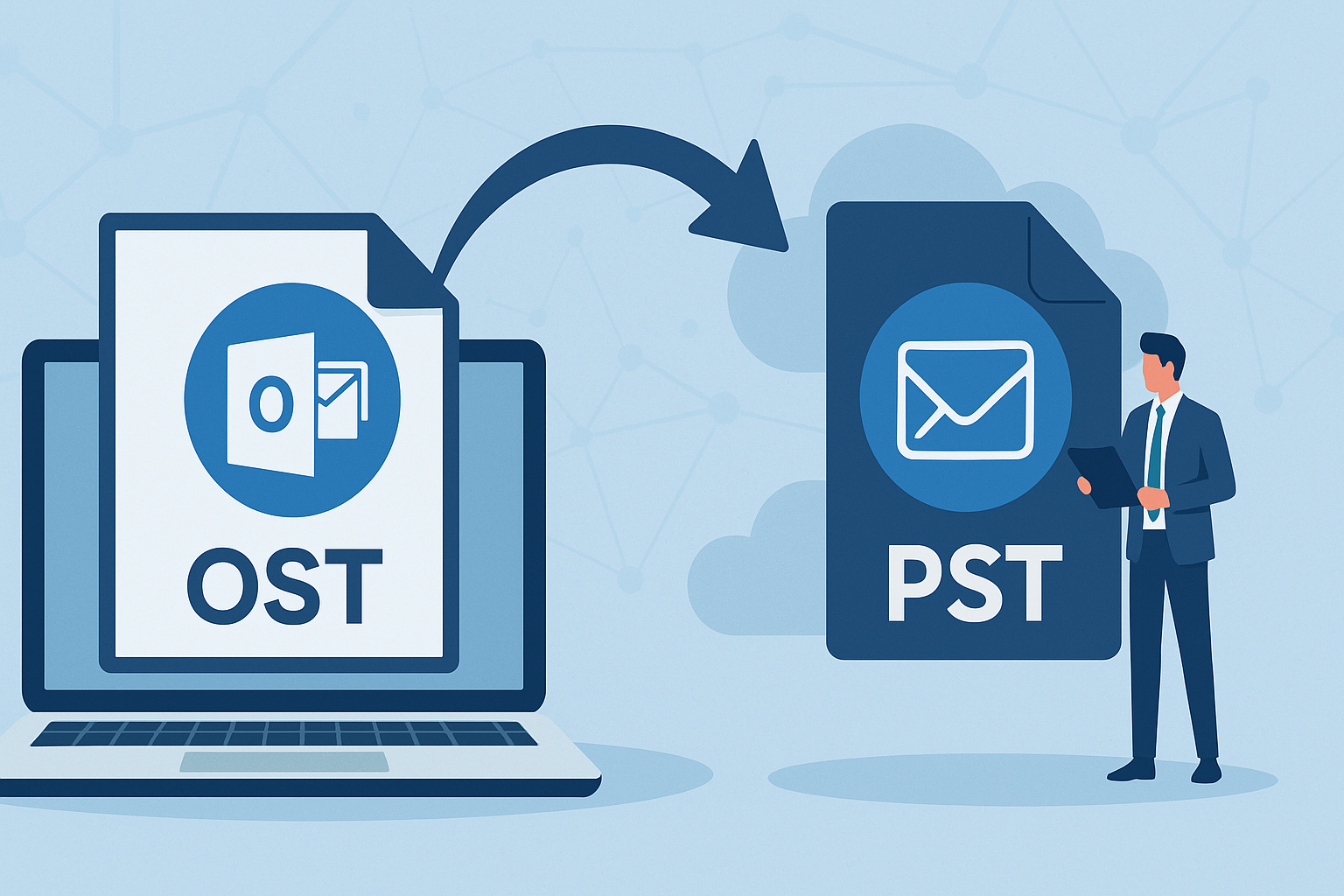
Microsoft Outlook users often encounter situations where accessing email data becomes challenging due to server connectivity issues or system migrations. Exchange Server downtime, account deletions, or infrastructure changes can leave mailboxes inaccessible through standard synchronization methods. Solutions like an ost to pst converter enable users to transform offline cache files into portable formats that work independently of server connections.
Organizations facing these challenges require reliable methods for handling email data conversion. This conversion process proves particularly valuable when original Exchange environments become unavailable or when migrating between different email systems.
The need for file format conversion extends beyond emergency recovery scenarios. IT professionals regularly handle situations where employees change roles, departments merge, or organizations transition to new email platforms. Understanding when and how to perform these conversions helps maintain data accessibility while minimizing disruption to daily operations.
Key Differences Between OST and PST Storage Formats
Microsoft Outlook employs two distinct file types for storing mailbox information, each designed for specific operational requirements. Recognizing these fundamental differences helps determine appropriate conversion strategies for various business situations.
Core Characteristics of Each Format:
- Server Dependency: OST files require active Exchange Server connections and synchronize continuously with server-side mailboxes, while PST files operate independently as self-contained archives stored locally on individual computers
- Portability: OST files link to specific user profiles and cannot transfer between systems, whereas PST files move freely across different computers and Outlook installations
- Primary Purpose: OST files enable offline work during temporary disconnections by caching mailbox data, while PST files serve as permanent storage solutions for archiving or backing up email content
- File Access: OST files only open through the originating Outlook profile that created them, but PST files import into any Outlook installation regardless of the original source
These technical distinctions directly impact how organizations manage email data during migrations or recovery operations. Exchange-dependent OST files become inaccessible when servers fail or accounts are removed, creating urgent needs for conversion to portable PST format.
The synchronized nature of OST files means they continuously mirror server content, making them unsuitable as standalone backup solutions. Organizations managing large mailboxes must also consider performance implications when planning conversion strategies.
Common Scenarios Requiring File Format Conversion
Several distinct business situations necessitate converting Exchange-dependent files into portable formats. Understanding these scenarios helps organizations plan appropriate data management strategies.
Infrastructure transitions represent one of the most common drivers for file conversion. When organizations move from on-premises Exchange servers to cloud-based solutions, migrate between different Exchange versions, or consolidate multiple email systems after mergers, existing OST files cannot simply transfer to new environments.
The server-specific nature of these cache files means they become orphaned when the original Exchange environment changes or disappears. System administrators frequently encounter situations where user accounts are removed from Exchange directories before proper data export procedures complete.
Exchange Server Failures and Recovery
Hardware failures affecting Exchange servers can render multiple user OST files simultaneously inaccessible. In these emergency scenarios, converting cached OST content to PST format provides the only viable path for recovering mailbox data without restoring entire server infrastructures.
Data files between 5GB and 10GB typically depend on hardware capabilities, with faster drives and more RAM providing better performance. Files exceeding 10GB begin experiencing application pauses regardless of hardware quality. Converting oversized OST files to multiple smaller PST archives can improve Outlook responsiveness while maintaining data accessibility.
Email Platform Transitions
Organizations switching from Outlook to alternative email clients face compatibility challenges with OST files. According to Microsoft Support documentation, OST files work exclusively with Exchange and Outlook environments, making conversion essential when migrating mailbox content to different email platforms.
Converting to PST format creates an intermediate step that enables data export to various other systems through standard import procedures. This flexibility proves valuable during corporate acquisitions or technology platform standardization initiatives.
Technical Considerations for Successful Conversion
Converting mailbox data between formats requires attention to several technical factors that affect both process efficiency and data integrity. Successful conversion operations depend on proper preparation and understanding of format limitations.
Organizations should evaluate critical factors before initiating conversion processes. Proper planning prevents data loss and ensures smooth transitions between storage formats.
Data Integrity and File Size Management
Essential Conversion Practices:
- Verify adequate disk space exists for both source OST files and resulting PST files, as conversion requires temporary storage equal to or greater than original file sizes
- Check source file integrity before conversion attempts, ensuring no corruption exists that might propagate into converted output
- Consider splitting large mailboxes into multiple PST files to maintain optimal Outlook performance and reduce risk of file corruption
- Document mailbox folder structures before conversion to verify complete data transfer afterward
- Test converted PST files by importing into clean Outlook profiles to confirm all content transferred successfully
Real-world conversion challenges often involve mailboxes exceeding standard size recommendations. When dealing with mailboxes larger than 10GB, organizations face decisions about whether to convert entire mailboxes or selectively extract specific date ranges or folders.
Files larger than 25GB increase the frequency of application pauses, particularly during email download operations. This suggests that splitting converted data into smaller PST archives improves usability and reduces performance degradation.
Professional conversion tools streamline these processes by automating size management and maintaining folder hierarchies. Organizations handling multiple user conversions benefit from batch processing capabilities that standardize conversion parameters across entire departments.

Strategic Approach to Email Data Management
Effective email data management extends beyond reactive conversion during emergencies to proactive strategies that minimize future complications. Organizations benefit from establishing clear policies around mailbox size limits, regular archiving schedules, and documented procedures for handling server transitions.
According to Wikipedia’s technical documentation on Personal Storage Tables, PST files use a fixed-block-based allocation scheme where the file size adjusts automatically when messages are added, but remains unchanged when items are deleted, marking space as unallocated for future data. This behavior explains why regular compacting of PST files becomes necessary to reclaim storage space and maintain optimal performance.
Regular maintenance prevents common problems associated with oversized data files. Automated archiving policies help keep active mailboxes within recommended size limits while preserving historical data in accessible formats.
Critical Takeaways for Email Data Management:
- Maintain Hybrid Storage: Combine server-side mailbox management with regular PST exports to create redundant data preservation layers that protect against both server failures and local hardware issues
- Implement Size Controls: Establish and enforce mailbox size policies before files reach performance-degrading thresholds, using automated archiving to move older content into separate PST files
- Document Conversion Procedures: Create standard operating procedures for file conversion scenarios, ensuring IT teams can respond quickly during server emergencies or planned migrations
- Test Recovery Processes: Regularly verify that archived PST files remain accessible and that conversion tools function correctly, preventing unpleasant discoveries during actual emergencies







