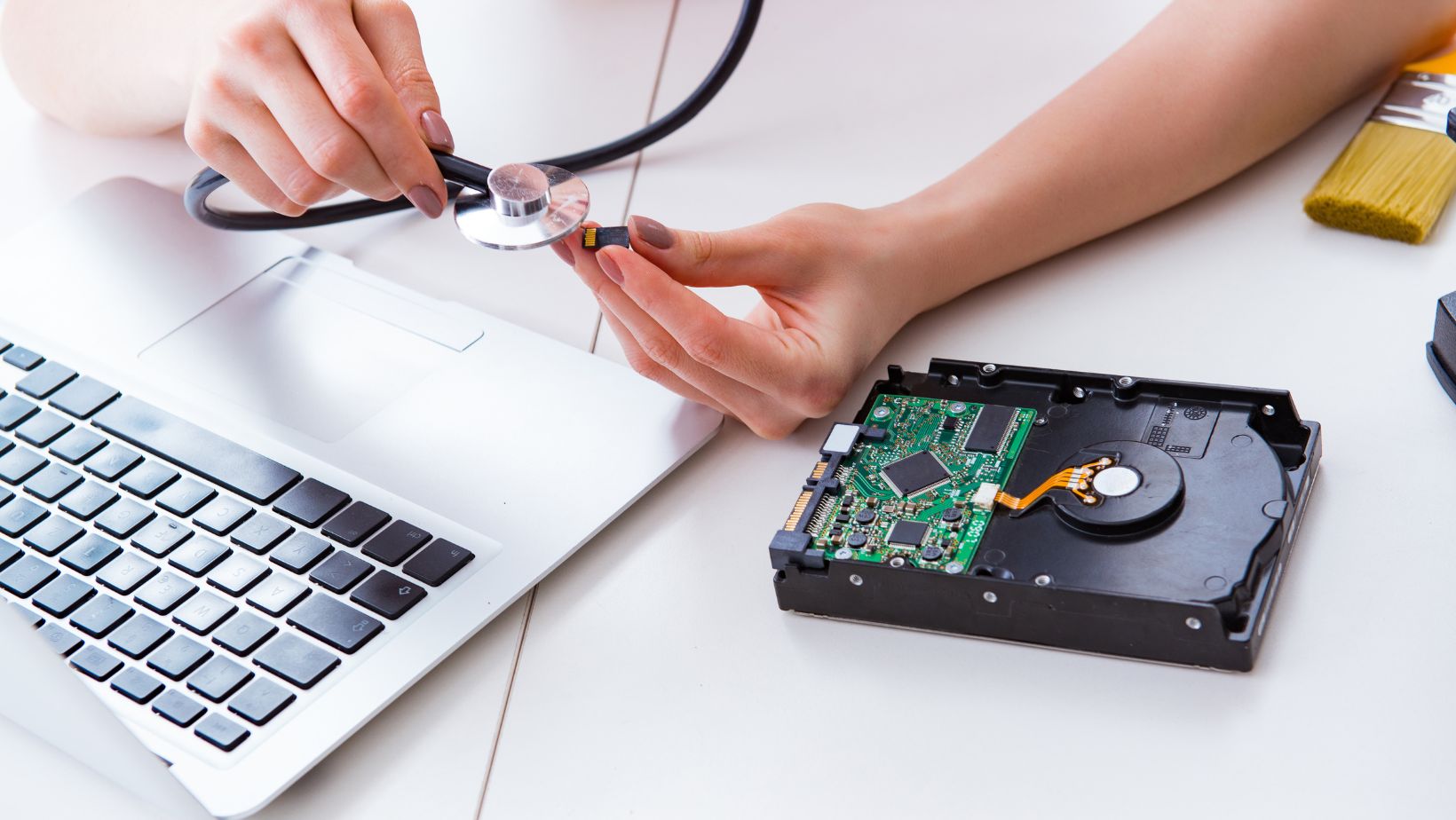
In today’s digital age, our computers store a vast amount of personal and sensitive information. From financial records to personal photos, ensuring this data is secure and protected from potential threats is crucial. One important aspect of maintaining your computer’s security is regularly cleaning your drive to remove any unnecessary files or malware that may compromise its integrity. Know how to securely clean your computer drive to safeguard your valuable data and keep your system running smoothly.
Choosing the Right Cleaning Software
When it comes to choosing the right hard disk scrubber for your computer drive, there are several factors you should consider. First and foremost, consider the security features of the software. You want a tool to clean out unnecessary files and scan for and remove malware or other potentially harmful programs. Look for software with strong encryption capabilities to ensure your sensitive data remains safe during cleaning.
Another important factor to consider is compatibility with your operating system. Make sure the cleaning software you choose is compatible with your specific version of Windows or Mac OS. Additionally, look for a tool that offers regular updates and support services to keep up with new threats and technologies in data security.
Lastly, consider ease of use when selecting a cleaning software tool. It should have a user-friendly interface and clear instructions on how to run scans, quarantine suspicious files, and optimize your computer’s performance. Consider reading reviews from other users to gauge their experiences with different cleaning tools before deciding which one to purchase. By considering these factors carefully, you can select the right cleaning software for your needs and ensure that your computer drive remains secure and efficient over time.
Using Tools for Deep Cleaning of Drives
Specialized software tools can ensure that all data on your computer drive is permanently erased. These tools are designed to securely wipe out and overwrite the existing data, making it virtually impossible for any information to be recovered by third parties. Using these advanced techniques, you can rest assured that your personal and sensitive information remains completely secure, even after you have deleted it from your system.
One of the key benefits of using specialized software for deep cleaning drives is its ability to efficiently scan through every nook and cranny of your computer’s storage space. This ensures that no trace of old or unnecessary files is left behind, significantly reducing the risk of potential security breaches or data leaks. Additionally, these tools often come equipped with advanced algorithms and encryption protocols that further bolster the security measures when erasing data from your drive.
Investing in specialized software for deep cleaning drives is essential to maintaining the privacy and security of your digital assets. By adhering to best practices and utilizing state-of-the-art technology, you can eliminate any lingering threats or vulnerabilities within your system. With regular use of these tools, you can enjoy peace of mind knowing that all traces of sensitive information have been safely removed from your computer drive without leaving any room for unauthorized access or exploitation.
The Importance of Regular Drive Maintenance
Regular drive maintenance is essential for ensuring optimal performance and longevity of your computer. By routinely cleaning your drive using a hard disk scrubber, you can free up valuable space and improve your system’s overall speed and efficiency. Not only will this help to prevent potential crashes or slowdowns, but it will also reduce the risk of data loss due to corruption or malware infection.

In addition to improving performance, regular drive maintenance is crucial for protecting your personal and sensitive information from security threats. Regularly cleaning your drive can remove any traces of unwanted files or malware on your system. This helps to safeguard your data from hackers or cybercriminals who may attempt to steal or corrupt it for malicious purposes. Overall, prioritizing regular drive maintenance is a proactive way to ensure the security and reliability of your computer in today’s digital age.
Secure Deletion Protocols
Secure deletion protocols are essential for ensuring that sensitive data is completely erased from a computer drive and cannot be recovered by unauthorized parties. The first step in securely cleaning your computer drive is to use specialized software designed for this purpose, such as Eraser or CCleaner. These programs overwrite the deleted files multiple times with random data, making it virtually impossible to retrieve the original information.
Once you have selected a secure deletion program, following the manufacturer’s instructions carefully is important to ensure that all necessary steps are taken to erase the data permanently. This may involve selecting specific folders or files for deletion, adjusting settings for the number of overwrites performed, and verifying that the process was completed successfully. It is also recommended to securely delete temporary internet files, cookies, and cache memory regularly to protect your privacy while browsing online.

Following a secure deletion protocol when cleaning your computer drive is crucial for protecting your personal and sensitive information from potential security threats. Using reliable software and meticulously following the designated steps, you can rest assured that your data will be irretrievable once deleted. Taking proactive measures to safeguard your digital assets through secure deletion practices will help maintain your system’s integrity and your personal information’s privacy in an increasingly interconnected world.







